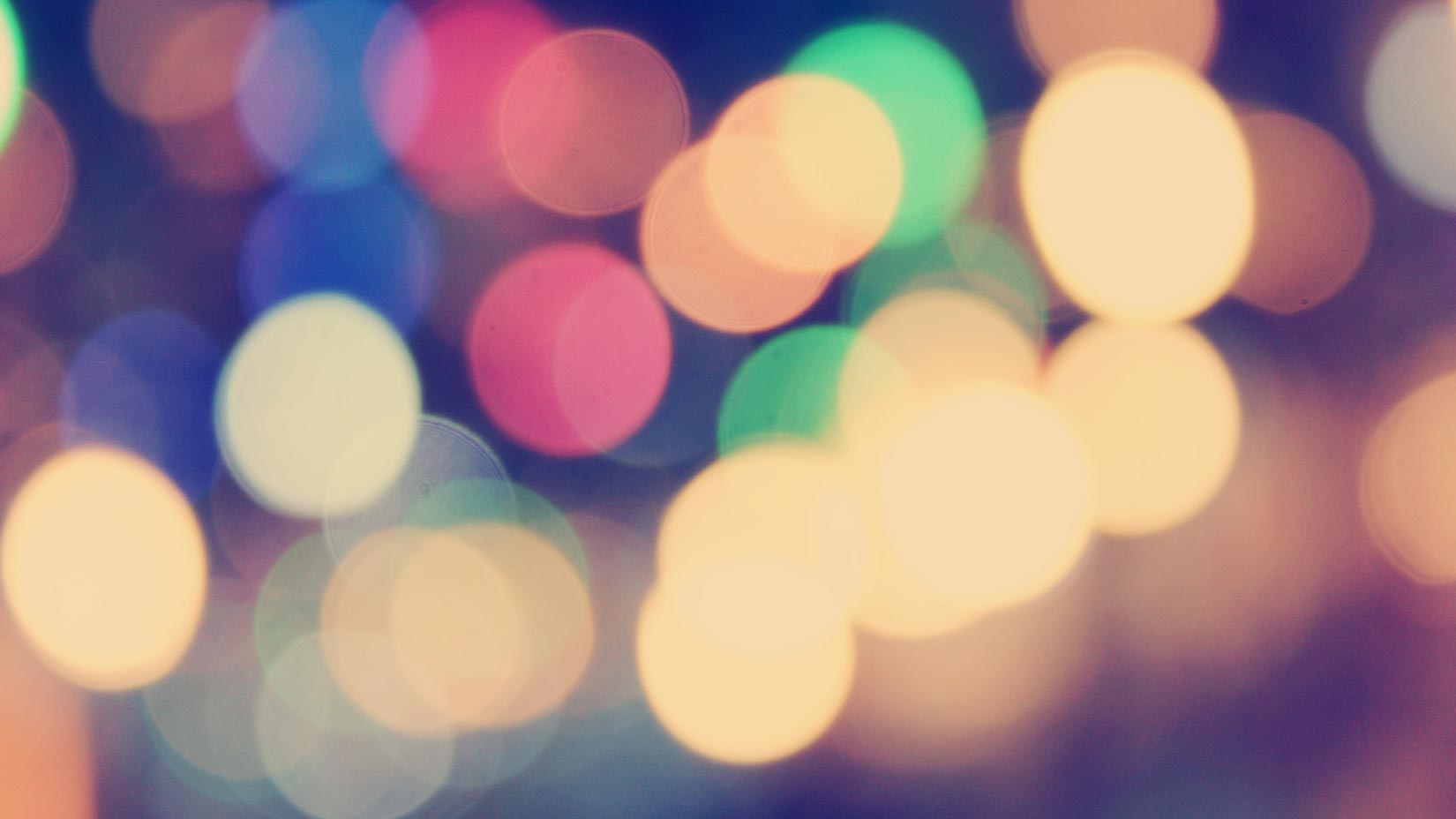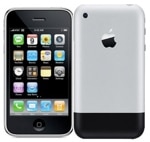 There’s no doubt that when the first iPhone was launched in 2007, it revolutionized not only the mobile phone industry, but the tech industry at large.
There’s no doubt that when the first iPhone was launched in 2007, it revolutionized not only the mobile phone industry, but the tech industry at large.
But what we have discovered is that, at least in terms of the guiding principles behind the iPhone’s raison d’être, Apple has been thinking about this for a long time.
What we’re about to reveal originates in a document dated 1979, in which Jef Raskin, then Manager of Publications at Apple, laid out many guiding principles behind the Macintosh computer’s design.
It’s almost spooky how applicable it is to the modern Apple and its thinking especially behind the iPhone.
The origin of the thinking behind the iPhone
In this document, Raskin referred to the Macintosh as “a communications device,” something that arguably would have been rare back then. He clearly saw that the Macintosh, to be able to reach its full potential, needed to be connected to other Mac computers and devices.
One part of Raskin’s text, in particular, seems to paint an accurate picture of present-day Apple. Remember that this is written over 30 years ago.
If you replace “the telephone network” with “the Internet,” could that not be a part of Steve Jobs’ keynote address in 2007 when he introduced the iPhone?
But, wait, there’s more.
The origin of apps
For Raskin, a guiding principle behind the Macintosh computer was to answer the question of “What do you do with this?” He wrote that it was a question that haunted the personal computer industry at the time.
Sure, a personal computer was good for many things, like balancing checkbooks, writing letters, and playing chess. But for many users, the computer was still just a piece of technology without any real use. It was cool, perhaps, but people couldn’t really see how it would fit in, especially in their personal lives.
He then made a leap in thinking from what computers were known for at the time, to what he saw them as becoming in the future.
“It is clear that one answer to the question ‘What do you do with it?’ will probably be: ‘I use it to send birthday greetings to Aunt Tillie,'” Raskin wrote.
Now, whether it’s actually sending a birthday greeting to Aunt Tillie or not, it’s easy to follow Raskin’s thinking, because this sounds just like what we call apps today.
In fact, he mentioned a number of ideas for apps that could be created for the Macintosh, including:
- News
- Stock Market
- Weather Travel Info
- Local, area or national business directory
- Library of Congress card catalog
- Program exchange
- Educational courses and testing
- Computer dating
- Banking
- Access to large data storage for individual needs
- Market research
- Purchasing information
- Dictionary and Encyclopedia searches
Doesn’t that just sound like many of the icons you now have on your iPhone or other smartphone?
Back to the future
Unless you’re Marty McFly, it’s probably rare to be struck by such a back to the future sensation as we were when we read Jef Raskin’s text from that long ago. It seemed to fit in so exactly with Apple even of today, that it sent a chill down our spines.
Of course, it’s not the case that Apple was actually thinking about the iPhone in 1979. But it certainly seems like some of the fundamental guiding principles that Apple applied when developing the iPhone can be traced back to the early days of the company’s history.
Perhaps that’s one of the real strengths of Apple, that it has managed to stay true to such principles.
About Jef Raskin
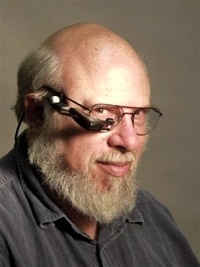 Raskin joined Apple in 1978 and served as Manager of Publications, and started lobbying for the company to develop a new computer. This new computer, what would later become the Macintosh, should be designed, from the start, to be easy to use.
Raskin joined Apple in 1978 and served as Manager of Publications, and started lobbying for the company to develop a new computer. This new computer, what would later become the Macintosh, should be designed, from the start, to be easy to use.
In 1979, Raskin started the Macintosh project to implement some of his ideas. As it turns out, he laid out many of the guiding principles for the design of Apple’s products, that we see implemented today, over 30 years later.
Sadly, Jef Raskin passed away in 2005.
The photo of Jef Raskin appears courtesy of Cea.