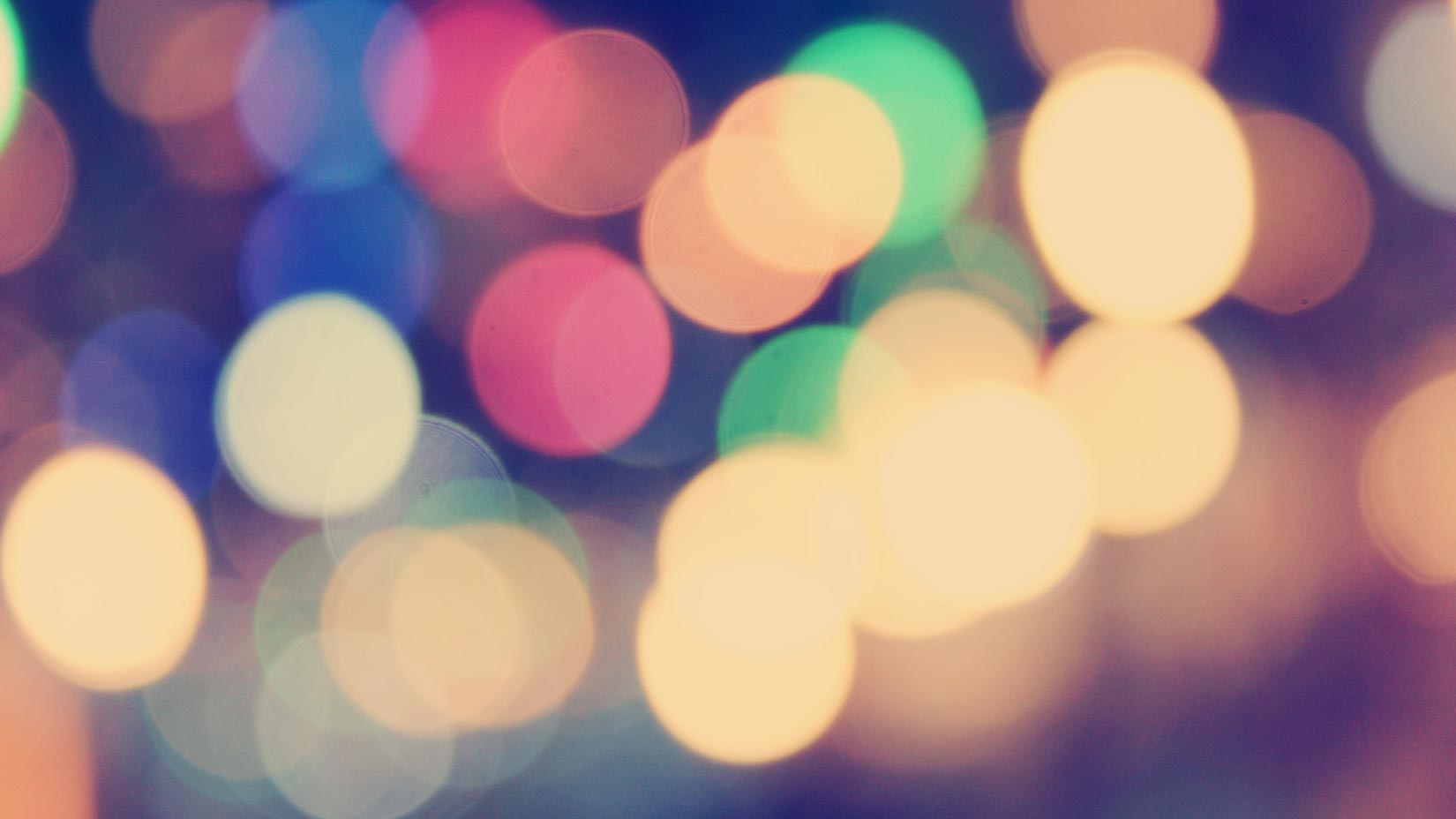If you want to monitor your website’s status with a Live Tile in Windows 8 there’s a free app that will let you do just that: Pingdom Alert.
We’re always looking for cool and interesting ways that our customers use our services. To find out more about Pingdom Alert, we reached out to its developer, Patrick Kalkman.
Q: Tell us about yourself and what you do.
A: I am a software architect that works for Hinttech. Hinttech is a company specialized in consulting, implementation and managed services related to content and marketing technology.
Besides my day job, I spend time with my family and developing apps. I love to create apps and share knowledge regarding app development. It gives me satisfaction to see that a large number of people are using my apps.
I develop apps mainly on the Windows platform (Windows Phone 7 & 8 and Windows 8). The reason I use these platforms is because I have a lot of experience with developing application on the Windows platform. For me, it was relatively easy to start creating apps for the Windows platform.
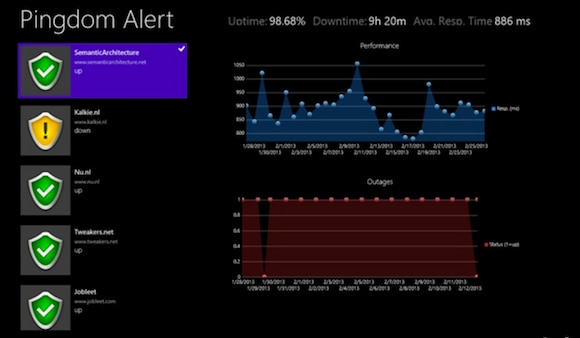
Q: How did you come up with the idea behind the app for Pingdom alerts that you have developed? Also, tell us something about how you develop it.
A: Nowadays it is so easy to develop and distribute apps. Developers can use free tools to develop apps and use the electronic distribution platforms to distribute them. I am always looking for opportunities and ideas for new apps to develop.
I use Pingdom to monitor a blog that I use to write stuff about my interests. I saw that there was already an app available on the Android platform but that there wasn’t one on the Windows 8 platform. So I started programming one.
It is developed using the programming language C# and presentation markup technology XAML. The development environment used was Microsoft Visual Studio. Pingdom provides a REST API over HTTPS that can be used to extract the information, which also can be integrated pretty easily. I use the Localytics service to monitor the number of downloads and sessions of the user.
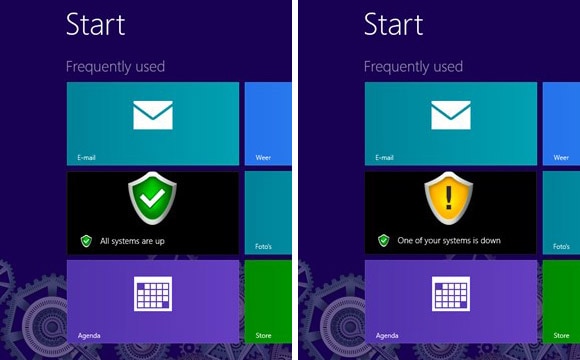
Q: What can the app do for you?
A: Pingdom Alert can be used to get an overview of your Pingdom checks using a native Windows 8 application. This means a fast and fluid user experience on your desktop. Besides this, a Live Tile is used to notify the user if Pingdom sees that one of your systems is down or just to show you that one of your systems is not connected. A Live Tile is a large icon on the new Windows 8 start menu that besides is able to start the application also shows information.
Q: Do you have any future plans for the app that you can tell us about?
A: Currently I am finishing a Windows Phone version of the same app that enables the Pingdom users to monitor their systems using a Windows Phone. This will be available soon on the Windows Phone store.

After that I will incorporate toast notifications in the Windows 8 version to notify the user directly that one of their servers has connection problems. Toast notification are little popup messages that show in front of the user to let them know when something interesting happens. After that I don’t know yet, it depends on the number of downloads, how it is being used, and the feedback I receive from the users.
Q: To round off, is there anything you would like Pingdom to add, in terms of the services we offer? We can’t promise that it will happen of course, but it is always nice to have input from our customers.
A: If Pingdom could let me know upfront when a system is going down in the future that would be great 😉 Besides that, the current API supports a basic authentication scheme on top of HTTPS. This means that app creators must store the users credentials on the phone. Although Pindom Alert encrypts these credentials when storing, there are other better and more secure alternatives such as OAuth. When these are used it is not necessary to store the credentials of the users on their phone any more.
Any other apps for Pingdom alerts out there?
Besides the good news about the updated Windows 8 app, it is also great to hear the news about the coming Pingdom Alert app for Windows Phone. Some of you, our customers, have already been asking for one. We’d like to thank Patrick for taking the time and tell us a little about his work and the thoughts behind it and we wish him good luck with his new projects.
Is there any other Pingdom app out there that you think we might have missed? Perhaps you’re working on something right now.
Let us know, we really like to hear about it.