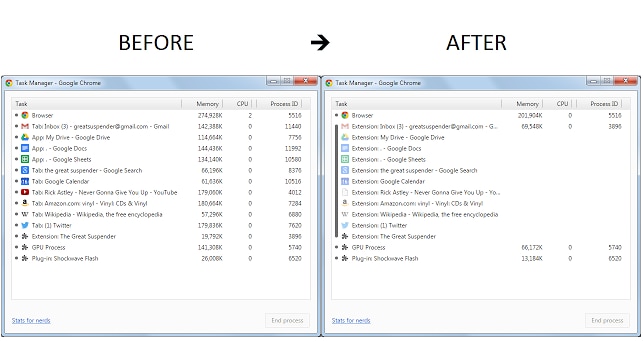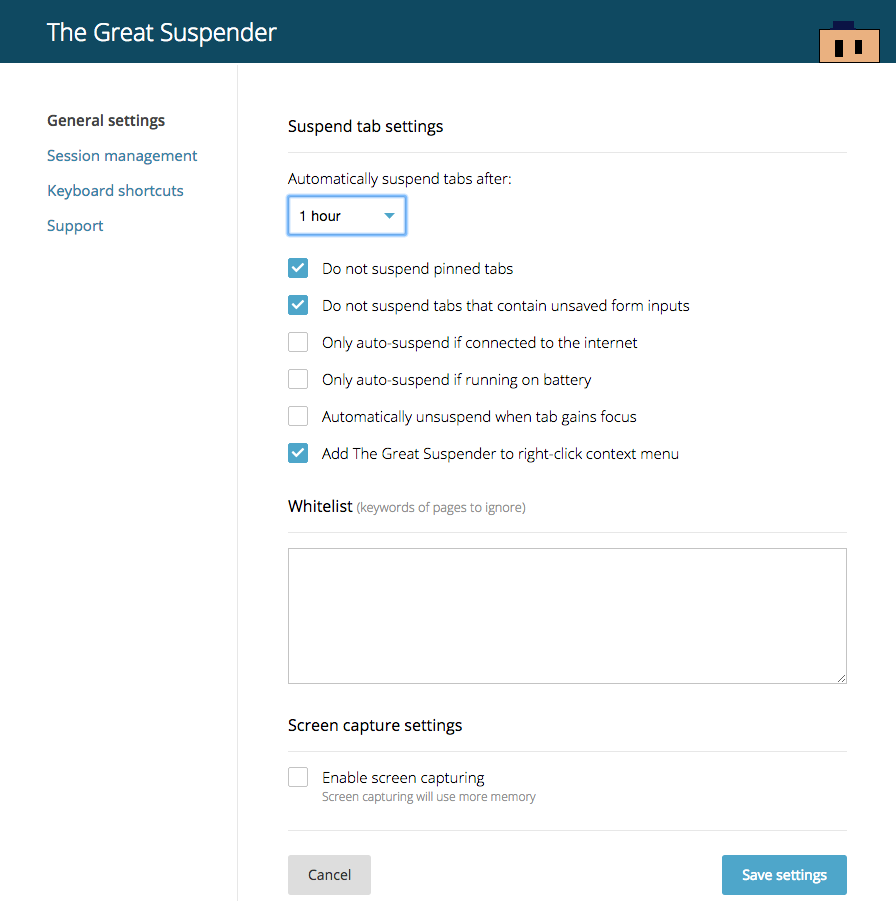The Great Suspender
Google Chrome has a dedicated following (well, people are loyal to their web browsers). But Chrome has a tendency to become a black hole for memory usage and slow down computers when tabs are left open (seriously, hit ctrl+alt+del and have a look at the task manager the next time you’re running it – it’s outrageous). However, the Great Suspender, a new Chrome extension, fixes this.
Reducing that Chrome memory vortex
The Great Suspender automatically freezes the unused tabs in the background of the browser, which burdens the processor and overload RAM. It lets you manage when tabs should be put to sleep – anywhere from 20 seconds to three days. This means you can keep your email and 30 other tabs open in the background without slowing down your system. You can access those tabs again at any point.
The Great Suspender automatically recognizes tabs you’ve left open but unused for a set period of time and “unloads” them, replacing them with a simple screen that says: “Tab suspended. Click to reload.” A quick click will bring it back to life.
You can manually suspend tabs, either with a click or a keyboard shortcut, making for an easy and temporary alternative to bookmarking if you don’t want to go the auto route.
You can also add any websites to a “whitelist” which exempts certain pages from suspension no matter what (such as work email or Twitter feed). Customization can be tweaked, like the ability to only suspend tabs when connected to the Internet or if running on battery power.
The Great Suspender keeps tabs visible and accessible even when they aren’t active. The extension is closing tabs in all but appearance. It keeps tabs exactly where you’ve left them, so you don’t need to worry about missing anything you meant to go back and read later.
Do you want to be happier and more productive?
Reduce Chrome’s memory footprint. Temporarily suspend tabs you’re not using by installing The Great Suspender. As you know, at Pingdom, we believe that every web experience should be a fast one.
See also: Build your site like a Ferrari.