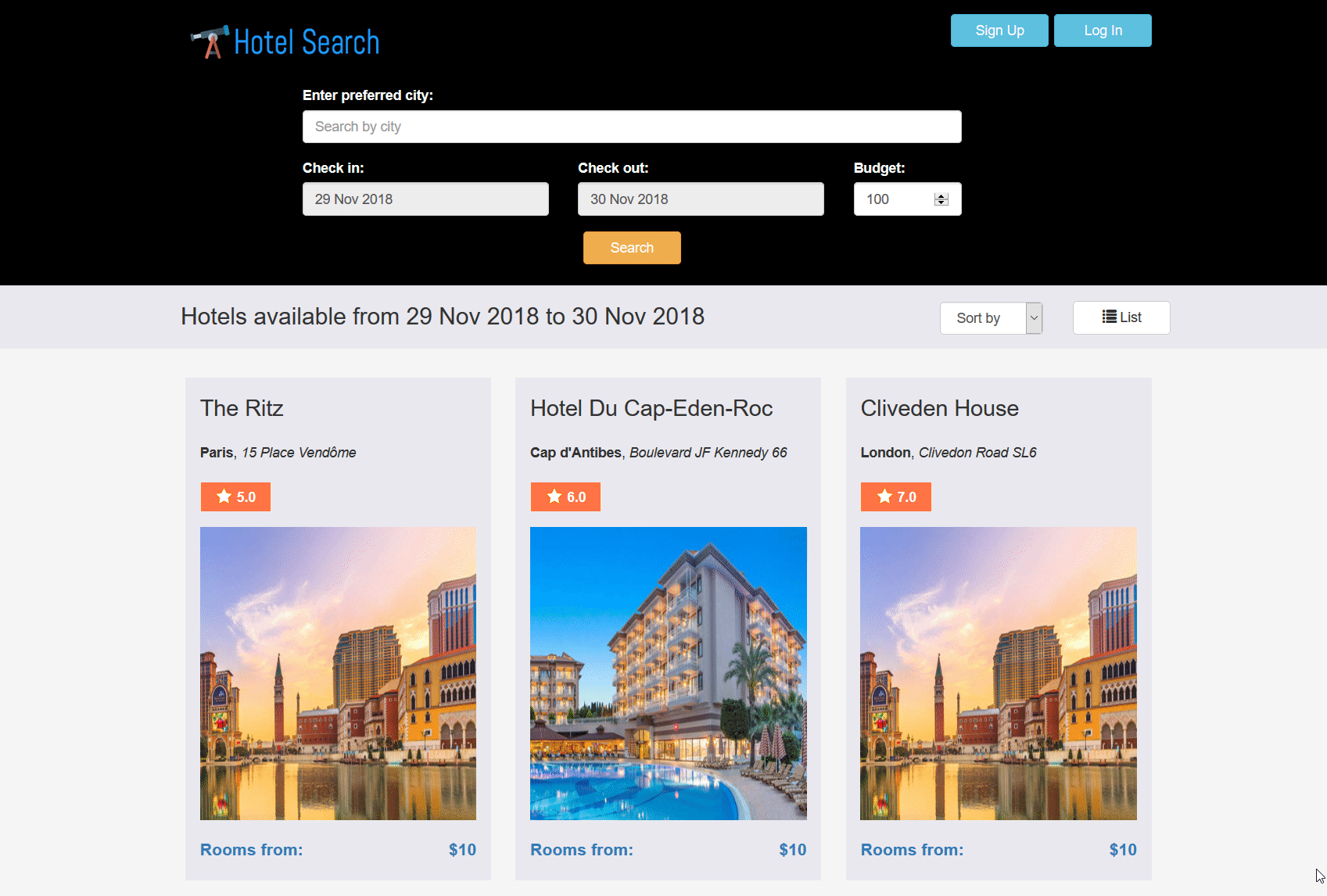If a tree falls in the woods, does anyone hear it? If no one visits your website—the web application critical to your business—does it really exist? And if they do visit, their actions there determine the value of what you’ve built. And if it doesn’t matter, your site won’t exist for long, because the investments in it will dry up.
For example, if visitors bounce before completing your desired goal for them—whether that’s signing up, making a purchase, learning about your products or services, or more—then what’s the point of having a web application in the first place? The performance of your web application will dictate what they do (if they even find it among the ever-growing noise of the interwebs—hearing the proverbial tree falling in the largest forest on earth).
The good news is by understanding the actual user’s experience with your website, you can minimize bounces and get the insights necessary to deliver a level of performance that will improve engagement and conversion. But you’ll only get the full insights needed to make those changes by having real user monitoring (RUM) as the foundation of your web application performance monitoring strategy.
Ladies and gentlemen of the jury, here’s three reasons why this is so.
1. Speed. Time kills. And it will definitely kill your conversion and/or engagement rates now that Google uses page speed as a ranking factor. SEO must become laser-focused on performance. Did you know that last year Google made two significant changes to their search indexing and ranking algorithms?
- Their indexing became based on the mobile version of a page, rather than desktop
- Their SEO ranking algorithm was updated to include page speed as a ranking factor for both mobile pages and ads
From this, we’re able to state two truths. First, your site speed on mobile will affect your overall SEO ranking. Second, pages that load slowly will reduce your ad quality score, and ads will cost more (ouch).
Don’t take our word for it. In an article Google said, “Faster sites don’t just improve user experience; recent data shows that improving site speed also reduces operating costs. Like us, our users place a lot of value in speed—that’s why we’ve decided to take site speed into account in our search rankings.”
2. Competition. Since Google research suggests you should aim to be at least 20% faster than your fastest competitor, it might also be a good idea to monitor your competitors’ sites so you can create performance budgets to help you stay faster than the competition.
Do you know what performance grade your competitors are getting? Monitor the page speed of your closest competitors and compare to your own.
How do you stack up? Since page speed is RUM’s little brother, let him tag along for the ride.
3. Signal vs. Noise. Not all data is of equal importance; don’t drown in it. How do you know what is more important to monitor, and what the best ways to monitor are? How do you know which pages are your most popular or the ones that need the most attention due to poor performance?
Agree? Disagree? Leave a comment below.
With RUM as a foundation for your web-based monitoring strategy, it starts with using real data, from real users in real time. SolarWinds® Pingdom® provides the RUM insights needed to look at things like high bounce rates, and which locations you should run your page speed, transaction, or even uptime monitoring. RUM will help you make those decisions. You can filter data from specific users to gain greater insight into the regional site performance. By setting performance levels for what is considered satisfactory, you can help ensure your most valuable customers get the site experience they deserve. So, RUM is the foundation of all your monitoring. Once you’ve started using RUM, you can even start grouping and filtering your most important pages over time to stay focused on investing (the needed performance improvements) on the highest return candidates (highest converting/engaging pages). Here are four performance metrics you should be tracking, and how we scale RUM for the largest websites.
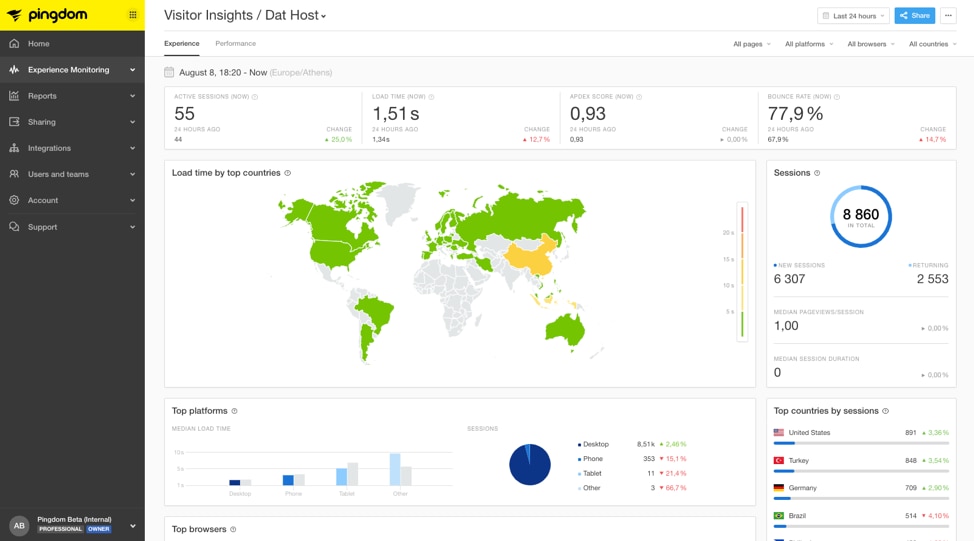
Want to learn more about how Pingdom RUM works? See a short video.