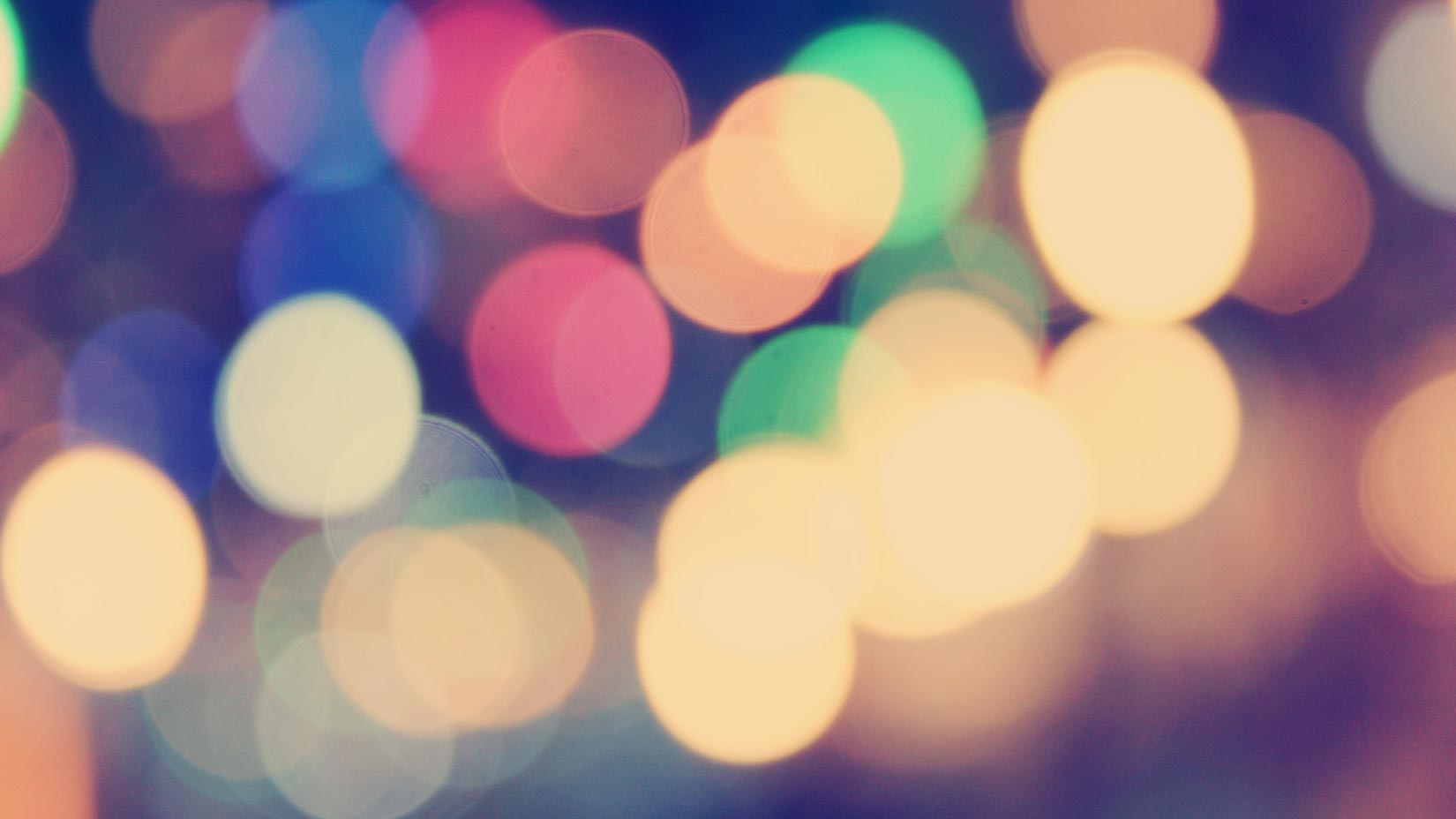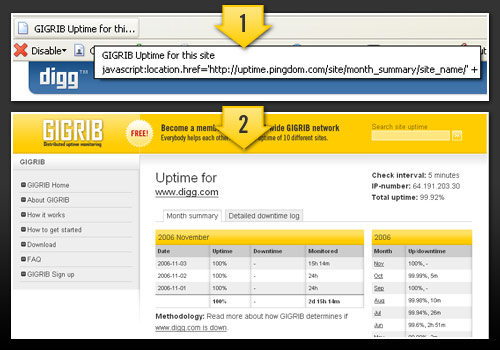One of the guys here at Pingdom has made a bookmarklet that allows you to see the uptime history for the website you are visiting.
How do you do this? Just make sure your favorites/bookmarks toolbar is visible, then drag and drop Uptime for this site to it. After that you only need to click on the bookmarklet whenever you are visiting an interesting website to be taken to its uptime report page at Pingdom GIGRIB.
A few examples of websites that are already monitored by GIGRIB:
Digg CNN BBC The Pirate Bay News.com Wikipedia Apple Microsoft Google MySpace eBay Flickr
There are lots more, including a large number of web hosting companies, online banks, and a mish-mash of personal sites, blogs, news sources, etc.
Small note: GIGRIB doesn’t have all the websites in the world, but we have a couple of thousand, and the number is growing steadily. If you find a website you think is interesting and isn’t monitored by GIGRIB, why not become a part of the GIGRIB network yourself and add it? You can add up to 10 sites when you participate, and all the information is publicly and freely available on the Pingdom GIGRIB website.