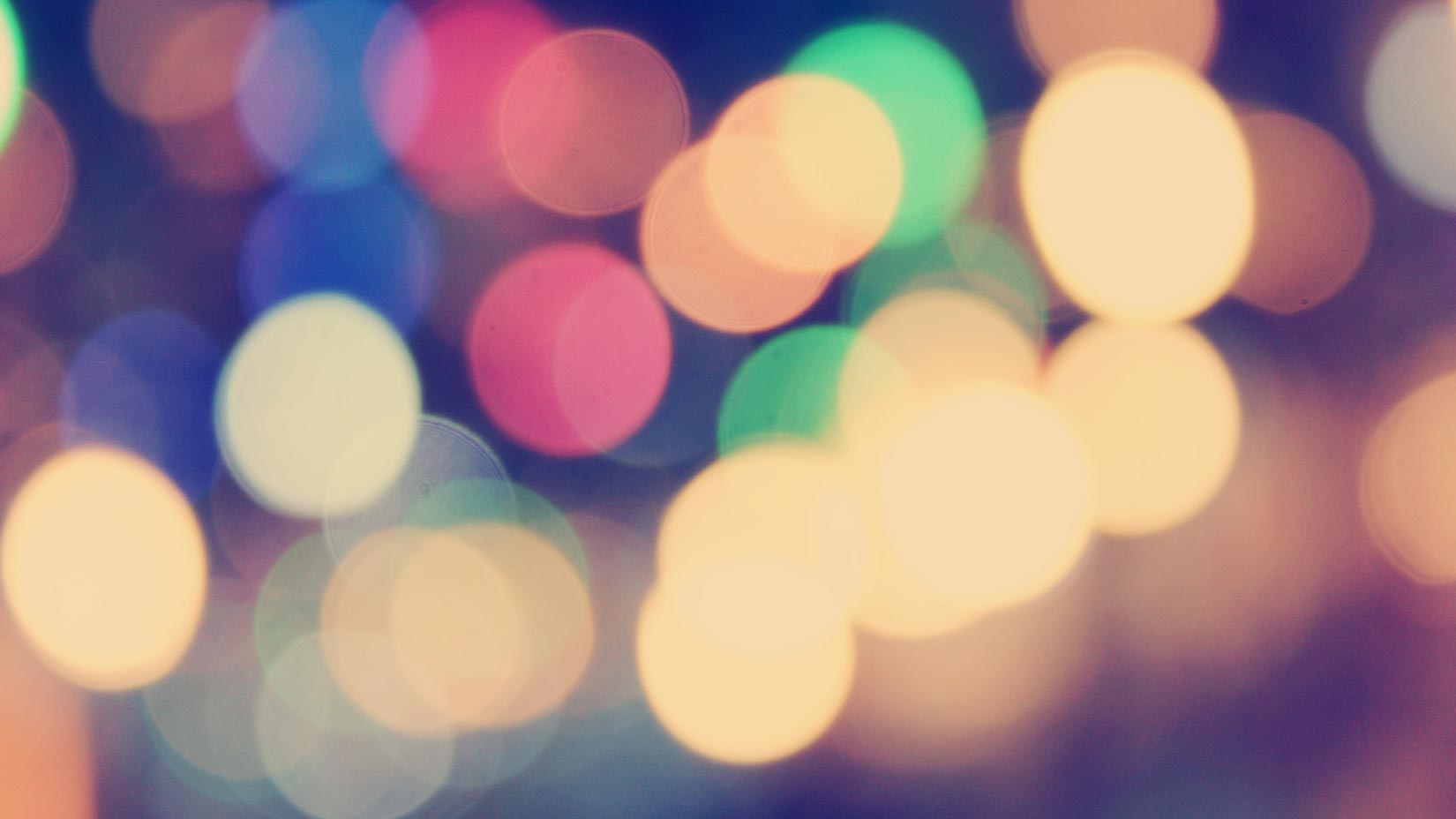Do you run a web service or hosting company? Do you like transparency? Then this might be of interest to you.
Do you run a web service or hosting company? Do you like transparency? Then this might be of interest to you.
Service status blogs are becoming increasingly common these days and are usually very appreciated by users. Look no further than Twitter’s famous status blog, or the Google Apps status page. Status blogs (or “status pages”, depending on approach) may look and work differently, but they all serve the same purpose, informing users about service issues.
Now it’s easier than ever before if you want one, or want to make your existing status blog even better.
Making it easy to create a powerful status blog
To make it really easy for companies to offer a comprehensive status blog, we are now releasing a free Pingdom status plugin for WordPress. Using this plugin you can combine Pingdom’s monitoring with the world’s most widespread blogging platform.
What the Pingdom status plugin adds to your blog:
- A public status page. It creates a page on your WordPress blog which shows the current status (up or down) of the sites and servers you monitor with Pingdom.
- Monitoring history. Users can drill down and view detailed uptime and response time history for each monitored item.
- Make all or just some results public. You can select to make all your monitoring results public, or just some of them. Often companies have additional monitoring set up that may not be directly relevant to their users.
- Grouping. You can create groups of monitored items and name them, for example “web servers,” “database servers,” “websites,” etc. This makes it easy for you to categorize the results for your users.
- Default or custom design. The plugin comes with an attractive default styling, but you can modify it as much as you like, for example by adding your own colors and branding, etc.
All you need is a Pingdom account and a WordPress blog. Once you have that, setting up the plugin won’t take more than five minutes.
To get started, just follow the plugin installation instructions. All settings are done inside the standard WordPress admin control panel, in the Plugins section.
Screenshots
Here is an example of what the main status page looks like:
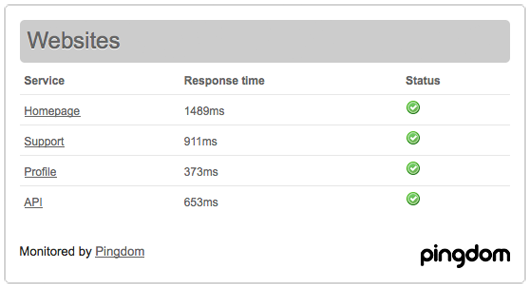
In the above case we have created a group named “Websites.” You can of course have multiple groups.
By clicking on any of the monitored items, users can drill in and examine its status history:
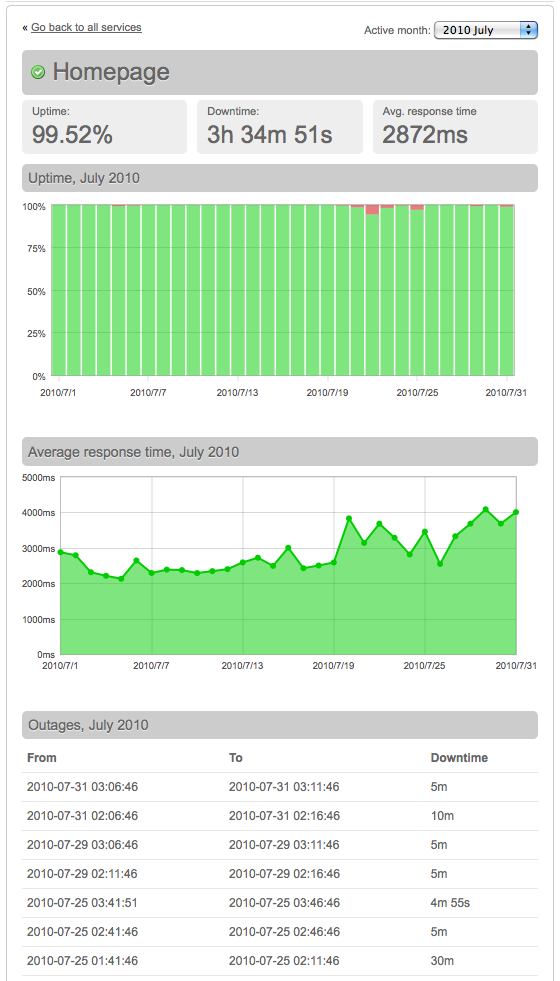
Final notes
This plugin was designed for self-hosted WordPress blogs (i.e. using the WordPress.org software). It won’t work for blogs hosted on the WordPress.com service.
Also, a small but important thing to keep in mind: Host your status blog separately. If your main site or service goes down, you still want your status blog to be accessible.
And in case you missed the link to the plugin, here it is again: http://wordpress.org/extend/plugins/pingdom-status/
We hope you will find it useful.
About Pingdom:
In case you arrived here not familiar with Pingdom, we offer a service that monitors websites and servers for our users, sending alerts if errors are detected, and providing a control panel where our users can examine their monitoring history and troubleshoot problems. We have tens of thousands of users, ranging all the way from large corporations to hobbyist webmasters. You can read more about our features at www.pingdom.com.
Pingdom has paid monitoring packages starting at $9.95 per month, but also a free trial for monitoring one site.