Like so many of you, we’re big WordPress fans here, and now we’ve made it super simple for you to add SolarWinds® Pingdom® real user monitoring (RUM) to your WordPress site.
Using our recently updated plugin, you’ll get answers to questions like what browsers your visitors use; how many use tablets, mobile phones, or other devices; and where users are located around the globe. With this information, you can take steps to better understand users’ actual experience and improve your site performance.
RUM is available on all our plans, including the free trial, so there’s no reason you shouldn’t add this plugin to your WordPress site today.
What RUM Can Do For Your WordPress Website
If you have a website or blog running on WordPress, you’re in good company. WordPress is the most popular content management system (CMS) in the world. Right now, over 75 million websites run on WordPress.
To make it incredibly easy for WordPress users to get started with their Pingdom RUM service, we’ve developed a WordPress plugin that helps you start collecting RUM data.
Here are the steps:
1. If you don’t have one already, create a Pingdom account.
2. Create a RUM site.
3. Install the plugin on your site following the instructions in the section below.
Voila! You are up and running with RUM collecting data from every visitor to your site.
Once the plugin is installed, you can view the results on the RUM page in your Pingdom control panel at my.pingdom.com.
Here are a few examples:
In total, all the data RUM presents you with provides the actionable information needed to make updates benefitting all your visitors.
How to Install the Plugin
There are two ways you can install the plugin:
Option 1 – From Within Your WordPress Site
1. From your WordPress administration interface, go to Plugins > Add new. Once you’re there, search for “Pingdom” or “real user monitoring.”
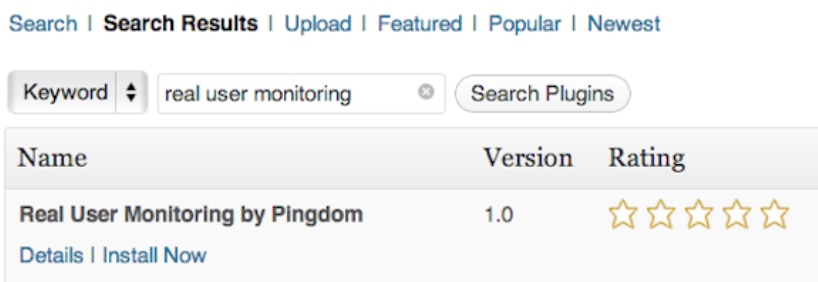
2. Click “Install Now” and follow the instructions.
3. Now go to Plugins > Pingdom Real User Monitoring. There you’ll find further instructions for enabling RUM on your WordPress site, as shown in the picture below.
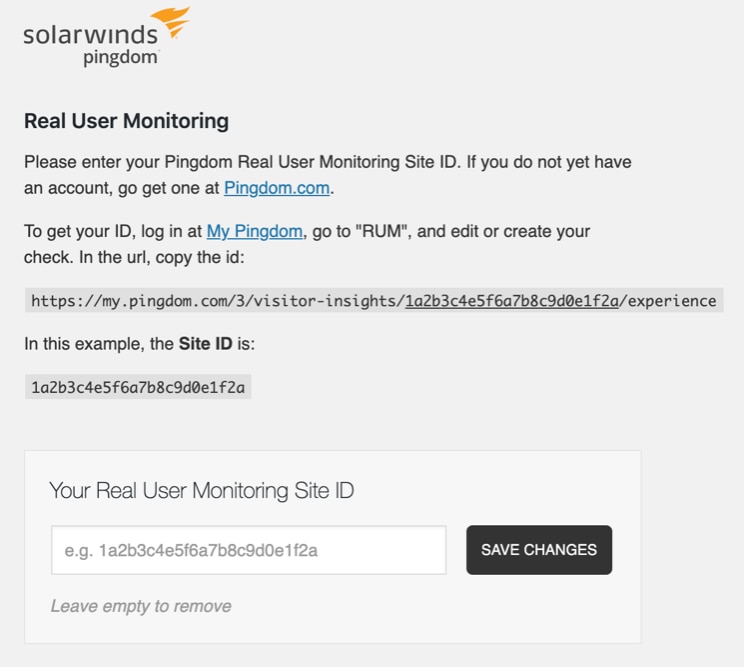
Option 2 – From WordPress.org
1. Download the plugin from here (it’s a zip file.)
2. Unzip the file you downloaded.
3. Upload the full directory called “real-user-monitoring-by-pingdom” into your /wp-content/plugins/ directory.
4. Activate the plugin at the plugin administration page.
5. Now follow the same instructions as in Option 1, step 3.
Want More Information?
We’re quite excited about this plugin, and believe it’ll help us all make WordPress sites faster and more reliable. Many of our Pingdom customers have an e-commerce business and, as you can imagine, RUM is crucial to them and anyone else with an online business.
We’re also available to answer any questions you may have about RUM, end user monitoring, or any other services. If you have any WordPress-related questions, we recommend referring to the WordPress forum. Regardless, you can always contact our support team.






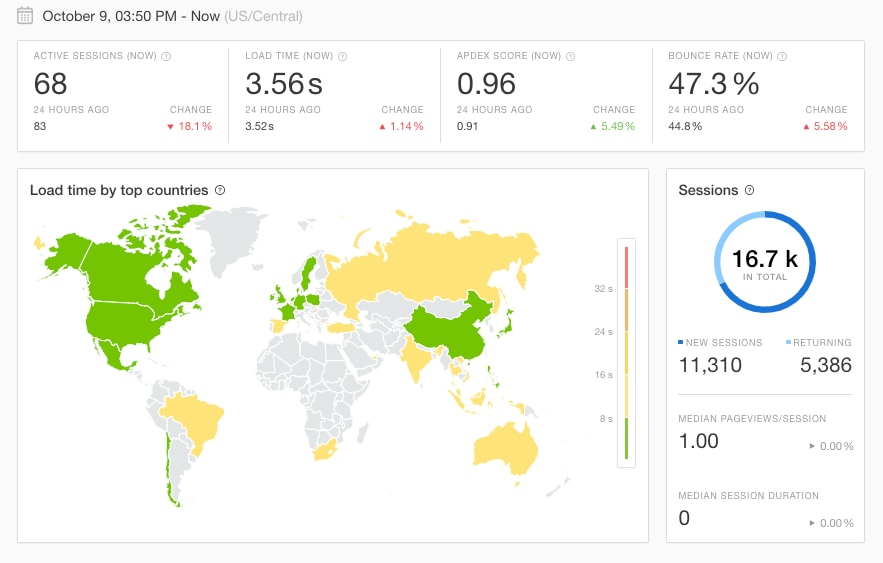 Collect real performance data from your actual visitors across the globe with an incredibly simple setup.
Collect real performance data from your actual visitors across the globe with an incredibly simple setup.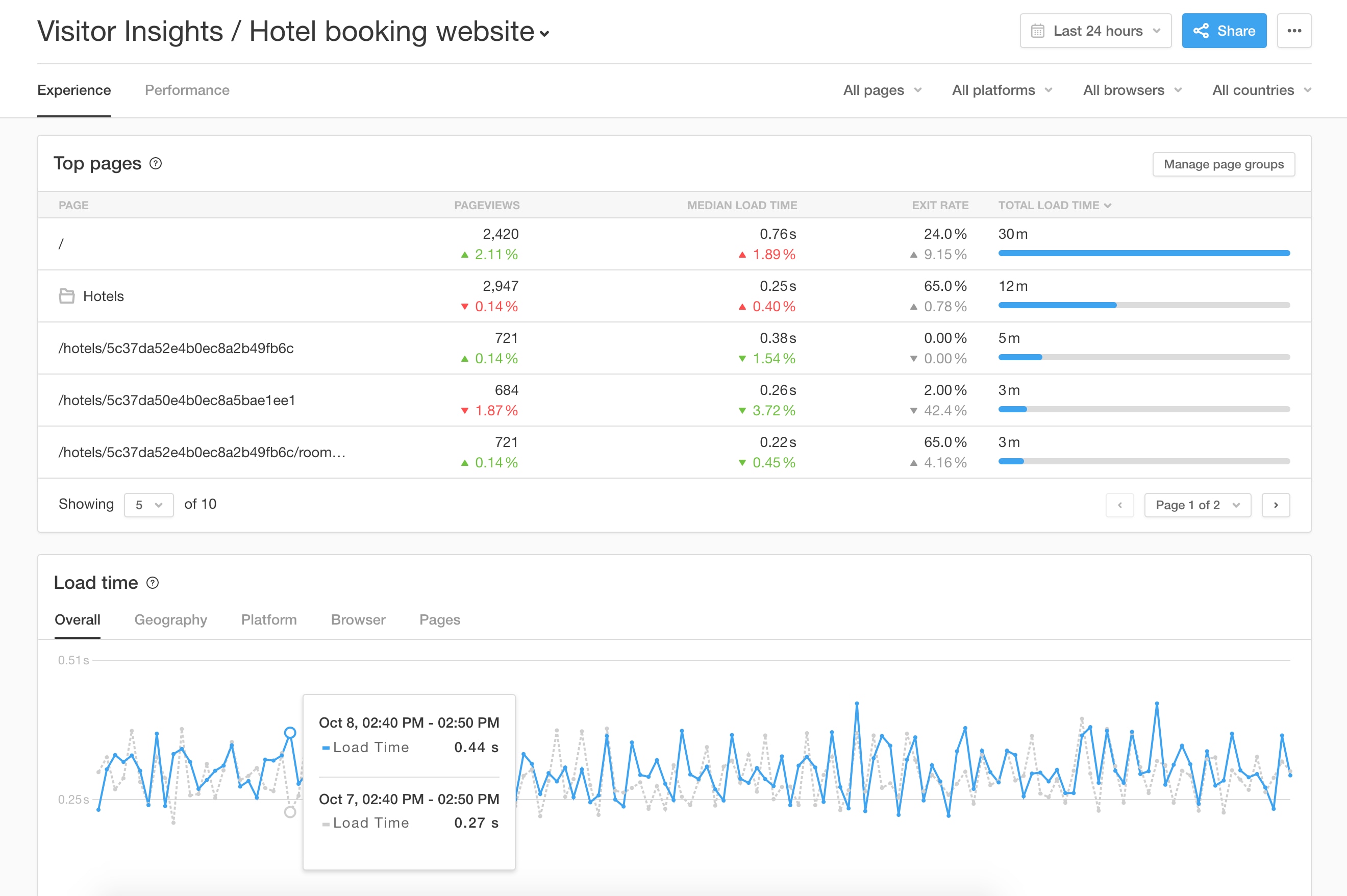 View a list of top pages and their performance.
View a list of top pages and their performance.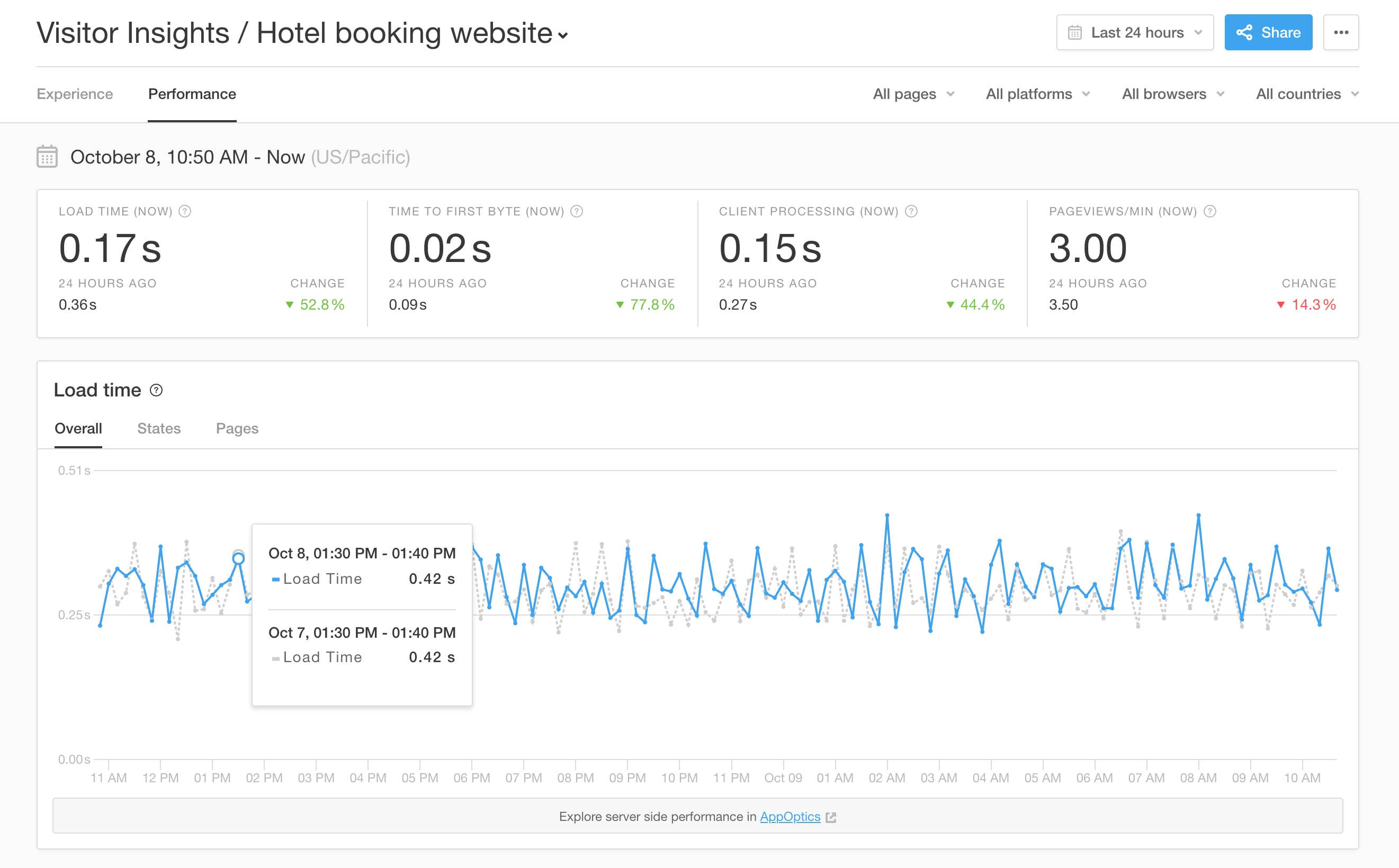 Drill down on specific page performance, including loading time, exit rates, and pageviews.
Drill down on specific page performance, including loading time, exit rates, and pageviews.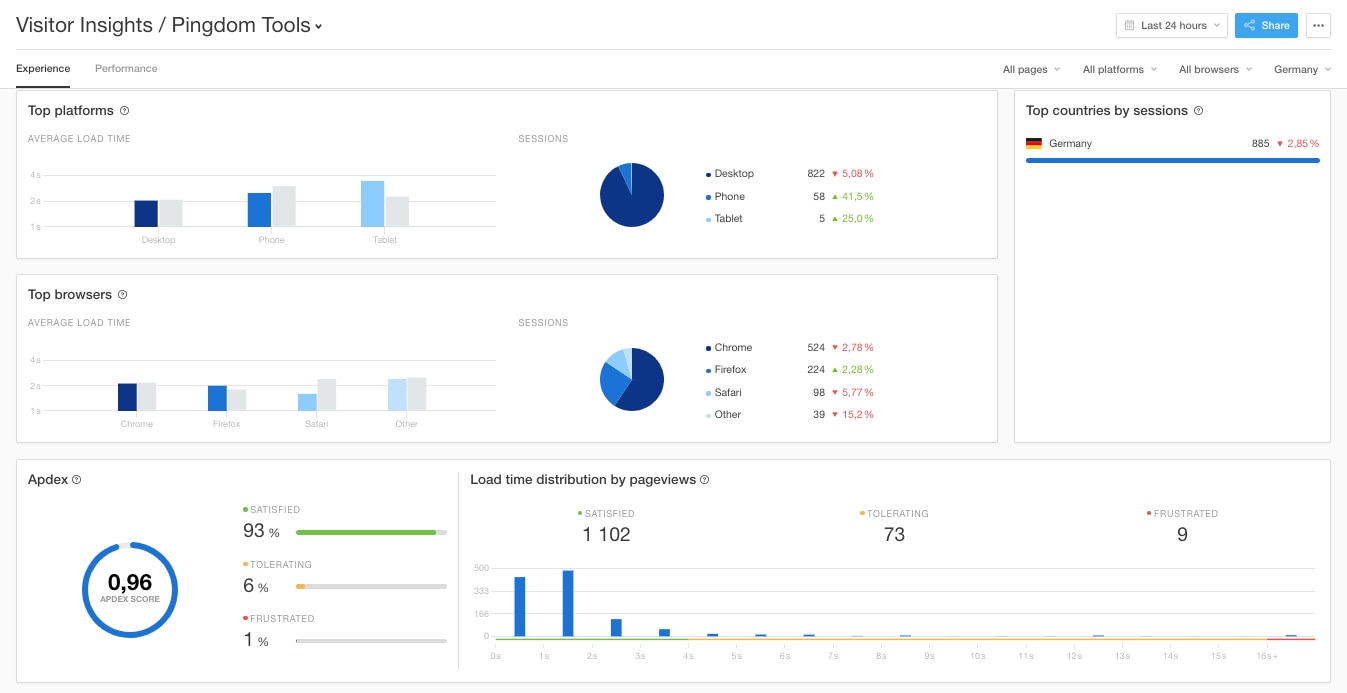 Filter by device, browser, or region.
Filter by device, browser, or region.

















