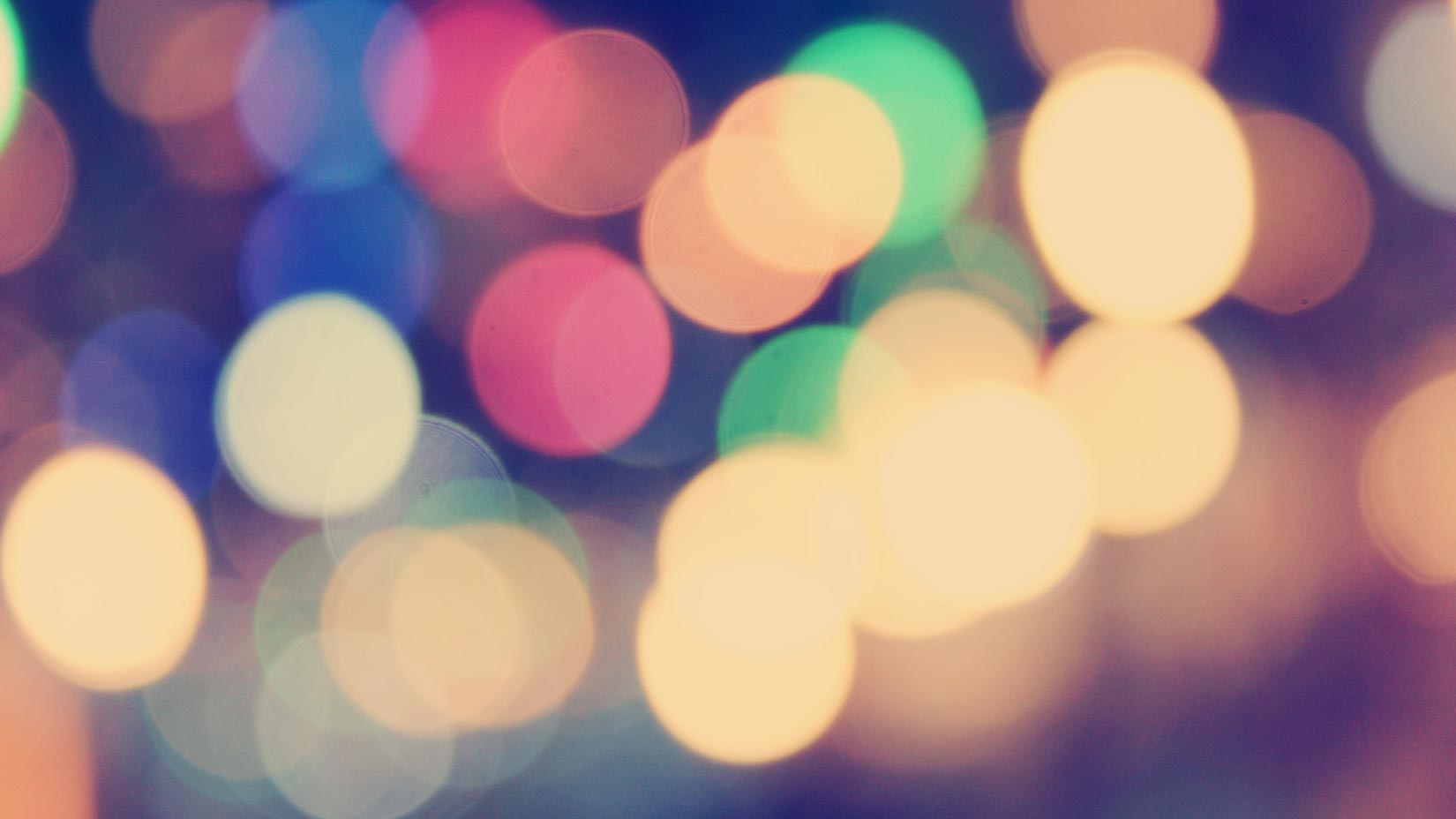Starting today all Pingdom users can try out our new and improved public report pages, seen here below. These reports, also known as status pages, let you make some or all of your Pingdom monitoring results public, promoting transparency toward your users.
Starting today all Pingdom users can try out our new and improved public report pages, seen here below. These reports, also known as status pages, let you make some or all of your Pingdom monitoring results public, promoting transparency toward your users.
Since the public reports are hosted by Pingdom, they will be available even when your own website is down. They are very handy as automatically updated public status pages for web services and hosting companies, to name one example.
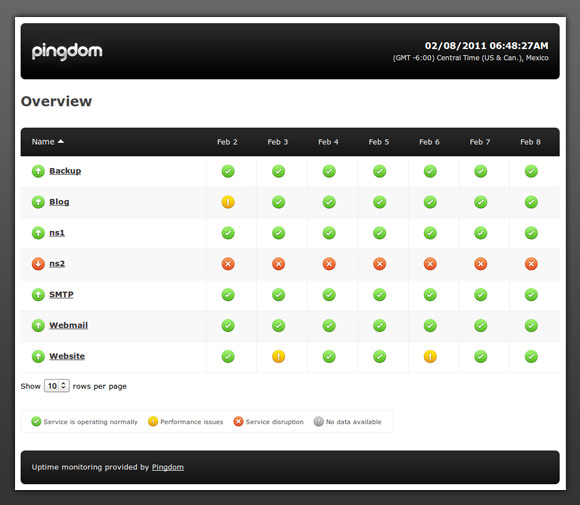
You can look closer at any individual check to get plenty of more information and graphs.
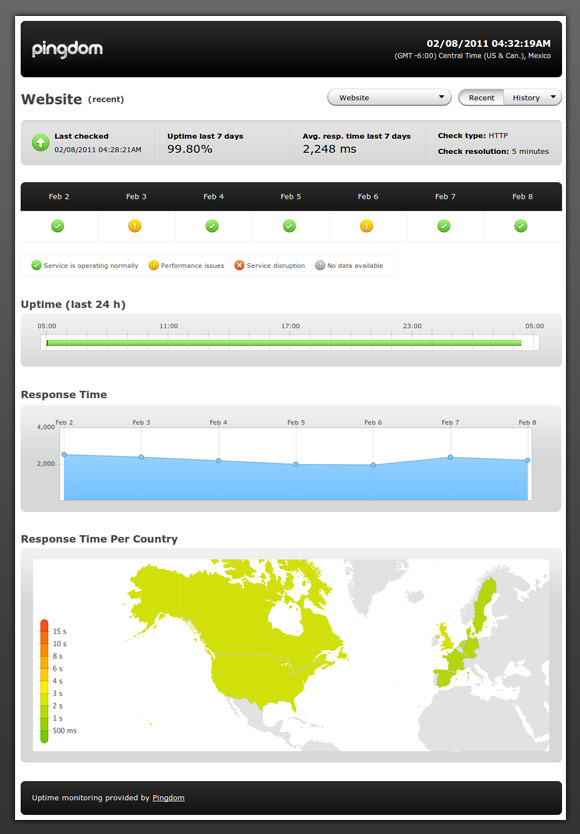
And there’s actually more than what we showed you here above.
As you can see, these new public reports are much more visual than the old ones. You may be happy to learn that none of the charts use any Flash. It’s all HTML, CSS and Javascript, so the public reports work everywhere, including on the iPad and iPhone.
Features at a glance
- Uptime and response time charts.
- Response time map.
- Daily and monthly overviews.
- Customizable history (how far back in time the reports go).
- Customizable design (colors, logo).
How to try it out
To try out the new public reports, just go to the public reports section in the Pingdom control panel and the information you need is right there. They’re already active for all Pingdom users, both free and paid. Update: Changes to the Pingdom plans means public status page is not available on our free plan.
For those of you who are interested, even if you don’t have a Pingdom account, here’s a link to a sample report you can play around with: http://stats.pingdom.com/2o5z286xb2wl
The old public reports will still be working as usual during this transition period, but will be phased out when the beta is complete. We will let our users know in good time before this happens.
Let us know what you think!
We would love to get your feedback on the new public reports. Please email your thoughts to beta at pingdom dot com with the subject line “Public reports.”
There are many more Pingdom features in the pipeline for 2011 (and beyond). This is going to be a great year for us and for our users, and we thank you for being part of this journey.