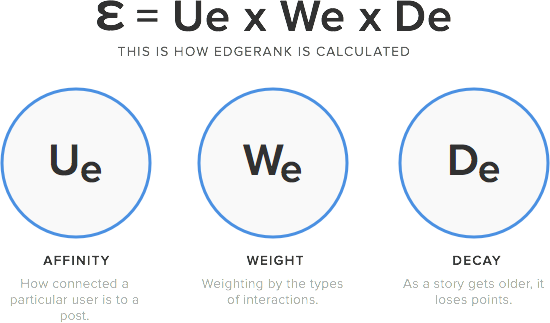Quality is king. Now more than ever.
Whenever someone visits their Facebook News Feed, there are around 1,500 stories waiting to be seen from the friends, people and Pages that they follow. Since the average person doesn’t have the time to read through that many posts, Facebook’s algorithm prioritizes stories that users are most likely to be interested in. No one will see a story that doesn’t score well so the algorithm hides boring stories. And since you want your company’s content to be seen, here are some useful tips.
Needless to say, News Feed is a competitive place. Facebook is aiming to create a better experience and that experience doesn’t include individuals being aggressively targeted by ads.
What’s the secret sauce made of?
Every action people take on Facebook is a potential News Feed story. Facebook calls these actions “Edges” and EdgeRank is the name commonly given to the algorithm that Facebook uses to determine what articles should be displayed in a user’s News Feed. (Facebook hasn’t used the word internally for years, though).
EdgeRank is like a credit rating: it’s invisible, it’s important, it’s unique to each user and no one other than Facebook knows exactly how it works. Facebook keeps the algorithm a secret and they’re constantly tweaking it. However, this is good to keep in mind:
Affinity
Affinity score means how connected a particular user is to a post. It factors in common connections, the strength of actions fans have previously taken with your edges and how long ago they took action. Explicit actions include clicking, liking, commenting, tagging, sharing and friending. Each of these interactions has a different weight that reflects the effort required for the action. More effort from the user demonstrates more interest in the content. Commenting on something is worth more than merely liking it, which is worth more than merely clicking on it (the value of comments compared to likes is constantly changing, as mentioned before).
Weight
Stories are weighted by the types of interactions they receive. Engagement plays a major part in the EdgeRank algorithm, which means the more fans you have, the lower your post engagement will probably be. Facebook ranks commenting, liking, visiting a fan page and fanning a page differently depending on the source. Organic engagement scores higher than paid so becoming a fan via an ad has lower Edge score than becoming a fan by searching for the fan page and then becoming a fan – so get your fans to talk to each other.
Decay
EdgeRank is a running score – not a one-time score. As a story gets older, it loses points. Facebook seems to be adjusting this time-decay factor based on 1) how long since the user last logged into Facebook and 2) how frequently the user logs into Facebook. Story Bumping bends the “decay” rules by giving older, unseen posts a second chance at News Feed visibility if they’re still getting interaction.
Hidden from the public eye
Some of the methods that Facebook uses to adjust the parameters are proprietary and not available to the public. There appears to be two algorithms, although this hasn’t been conclusively proven. The EdgeRank algorithm ranks stories and a second algorithm sorts the News Feed. It takes more than 100,000 factors into account in addition to EdgeRank’s three. It’s a machine learning-based algorithm that, “only ever gets more complicated”, as Lars Backstrom, Engineering Manager for News Feed Ranking at Facebook says.
“The easiest analogy is to search engines and how they rank web pages. It’s like comparing the Google of today with Alta Vista”, said Lars Backstrom.
Since users found it eery how well Facebook knew what they were interested in, they started randomizing the News Feed slightly. Consequently, this algorithm includes a randomization element and a keyword aggregator.
Here’s what Facebook says about the goal of News Feed.
Best practice
Create and publish and a variety of interesting content that will attract shares, comments, likes and clicks. That requires understanding your Facebook fans — from the types of posts they interact with to the different devices they might be using when they’re on Facebook.
Bring your business to life by
- Posting regularly and remember that quantity isn’t the most important thing, as qualitative posts and content are rewarded by Facebook
- Striving for high engagement – not more fans
- Investing time in writing content that encourage fans to leave more likes and comments, rather than in paid ads
- Getting your fans to talk to each other
Here’s what Facebook for Business says about best practice:
- Post consistently
- Target your posts
- Keep post images and text fresh
- Boost important posts
- Publicize exclusive discounts and promotions with ads
- Connect with words and pictures
- Review post performance
What led to this?
- In August 2014, Facebook started to penalize posts that encouraged users to click links without providing much context about the content.
- In September 2014, Facebook realized that some posts are only interesting at certain times, so it made two updates. 1: Show posts about trending topics higher in the feed. 2: Not only look at how much engagement a post got but when the post got engagement.
- In October 2014, nearly a billion people visited Facebook Pages. Of those visits, more than 750 million happened on mobile devices.
- In November 2014, Facebook began penalizing promotional posts, since users were getting annoyed with Pages that only seemed to promote their own products or services. Posts that solely pushed people to a product, asked people to enter promotions or reused the exact same content from ads saw a huge decrease in their organic reach.
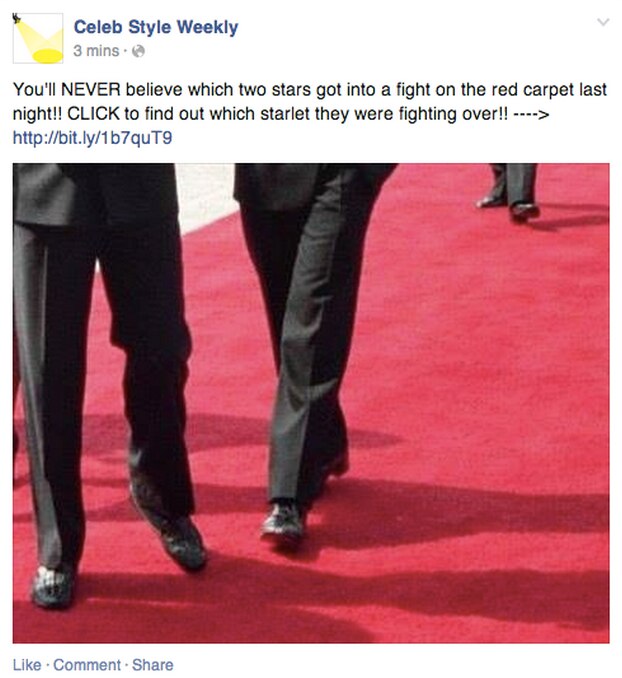
“By making News Feed more engaging for people — with Page post creative that is more relevant to them — we’re also creating a better platform for businesses to reach their customers and find new ones”, says Facebook for Business.
Think about your company Page as a cornerstone of your online identity, not simply as a publishing service. Good luck spreading your stories!
P.S. Are you interested in knowing about the basics? Read this comprehensive blog post. D.S.