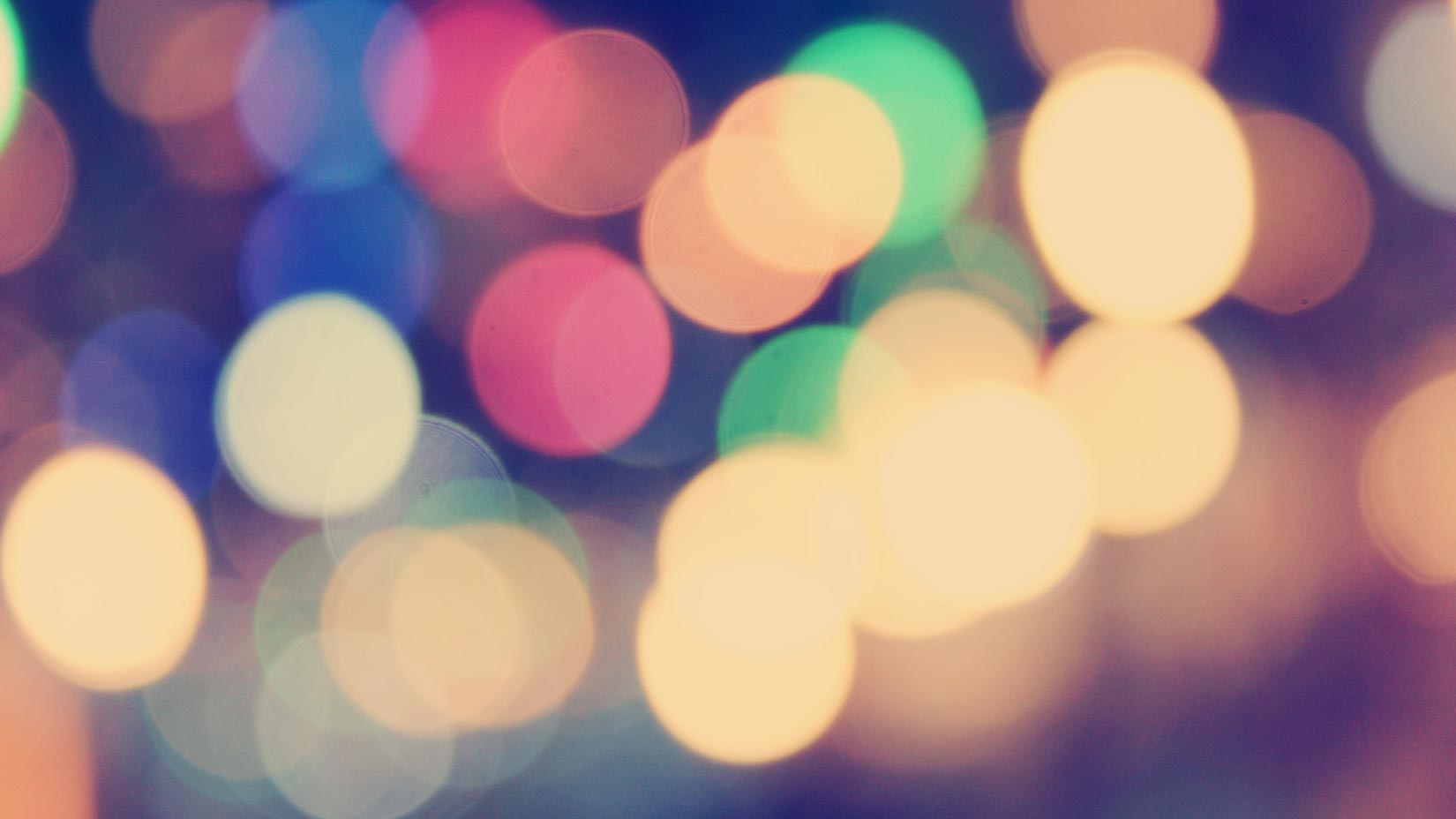By monitoring your websites and servers with Pingdom, you can be the first to know if something is not working. That way, you can fix whatever is wrong before anyone else notices.
Getting an alert via email, SMS, Twitter or mobile app if something does go wrong is of course very helpful. But displaying the status of your website on a dashboard can sometimes be a great complement.
If you’re running some sort of dashboard, whether it’s on the wall in your office or on your computer, perhaps you are using Klipfolio. It works across different devices and with a long line of data sources, including databases, files, any web service that offers an API, and many more.
Using Pingdom as a data source
The guys over at Klipfolio have just posted an article on how you can use Pingdom as the data source for a Klipfolio dashboard. Now you can in a simple way display your website monitoring and performance data from Pingdom on your Klipfolio dashboard.
You find all the necessary details in the article, but there are really only three simple steps to set this up:
- Start the data source creation process.
- Specify the URL and query parameters.
- Authenticate with Pingdom.
How to get a Pingdom API key
One thing we’d like to add is that to get this working you need a Pingdom account as well as a Pingdom API key.
If you don’t already have a Pingdom account you can grab one here.
You get the API key by logging in to your account at my.pingdom.com, then select “The Pingdom API” in the menu “Account.” Click “Register an application,” fill in the information and you will be provided with a new API key for your Klipfolio dashboard.
Once you have created the data source for Pingdom you can go ahead and create new “klips” for your dashboard.
In case you want to have a look, the complete documentation for the Pingdom API is available API.
Have you built a cool dashboard?
That’s how easy it is to use website monitoring and performance data from your Pingdom checks on a Klipfolio dashboard. We know you want to try that right away.
Have you built a cool dashboard with Pingdom monitoring data, perhaps displaying it in your office? Let us know, we’d love to hear from you.
Image (top) via Shutterstock.