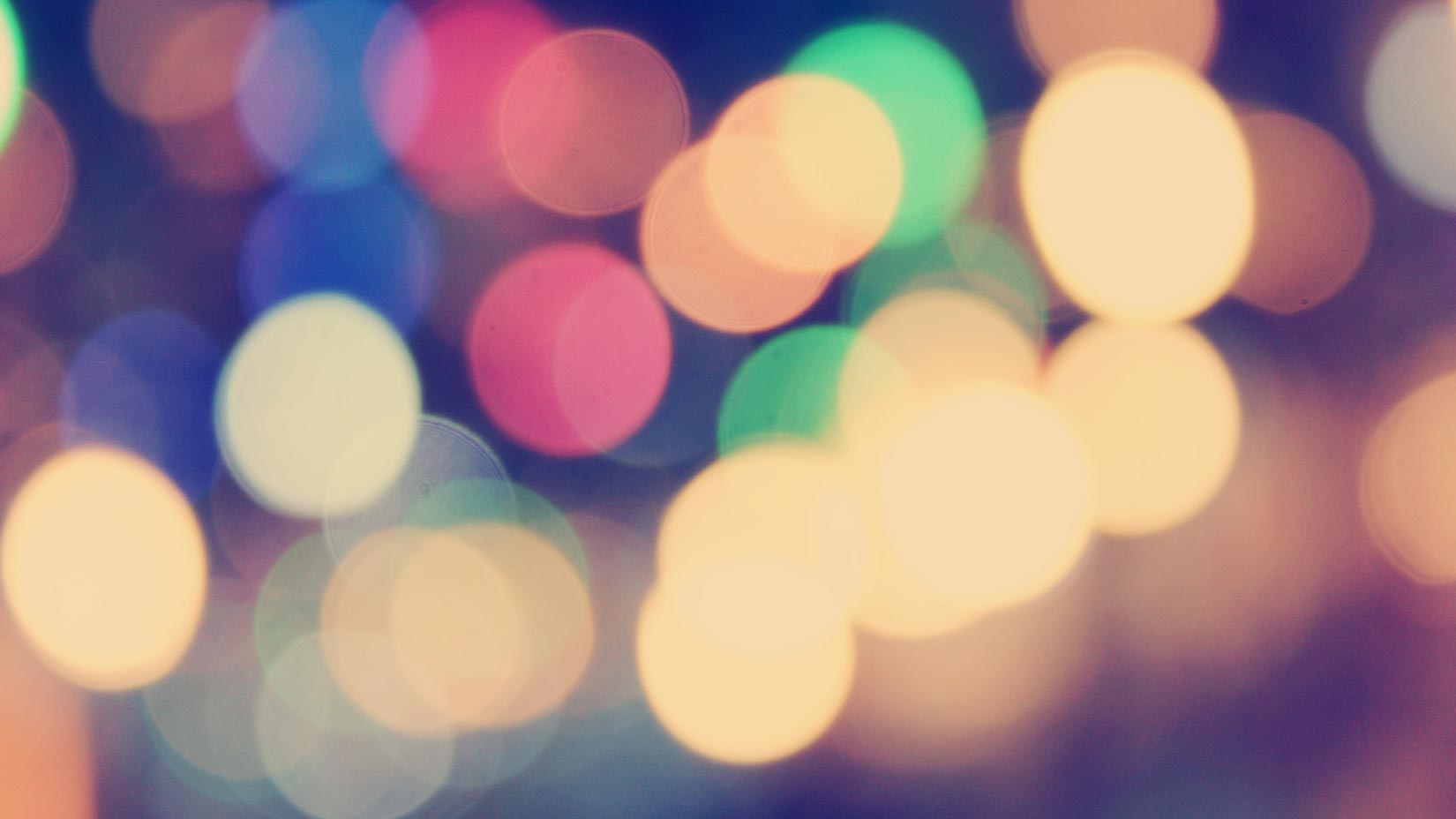Today we’ve released the brand new Transaction Monitor feature to all Pingdom customers. This new check type is immediately available in your my.pingdom.com control panel.
Today we’ve released the brand new Transaction Monitor feature to all Pingdom customers. This new check type is immediately available in your my.pingdom.com control panel.
With a Transaction Monitor check, you can make sure that multi-step user interactions on your websites are working as they should. Since more and more websites depend on multiple web pages and scripts working together, it is not always enough to monitor individual resources.
Simply put, with the Transaction Monitor, you define a series of interactions to be performed on your website. Pingdom then performs these at a regular interval using a web browser, just as if a person was visiting the site.
Maybe you want make sure your customers can log in, perform a search, put items in a basket or any other interactions on your website. You want to be the first to know if that interaction is broken so you can take actions to fix it.
The Transaction Monitor check type is of course available to all Pingdom customers, regardless of account type.
If you want to add a Transaction Monitor check to a free account where you already have an existing check, you can upgrade to a Pingdom Basic Account, which allows for up to five checks in total.
How to add a Transaction Monitor check
To use the Transaction Monitor, you add a check just like you have been doing when you’re logged into your Pingdom account at my.pingdom.com. Under “Check Type” you select “Transaction Monitor”, from where the test should be performed, who should receive alerts, and enter the commands and validations for the check.
To learn more
We have collected a number of resources for you, which will help you understand the Transaction Monitor better, how to use it, and what it can do for you:
- Demo (you can try the Transaction Monitor without getting an account or setting up a check)
- How-to article with step-by-step instructions
- Cheat sheet
- A video where we talk about the Transaction Monitor
- The official press release
Feedback and support
Even though this is the official release of the Transaction Monitor, it’s only the beginning. We would really like to hear what you think about the Transaction Monitor, how it is working for you, and how we can improve it further going forward. You can do that by leaving your comment here.
If you have any kind of problems with the Transaction Monitor, first check out the FAQ. Then, if you still have questions, get in touch with our support.