Everybody knows that slow is the new down when it comes to websites. If your site takes too long to load, it might as well be completely unavailable!
With our Page Speed Monitoring tool, you can see what parts of your website load quickly and what parts take up too much time. By identifying these bottlenecks you can make sure that your site is optimized to load as quickly as possible, leaving your visitors with fewer excuses to abandon.
However, it’s not always the speed of the site that slows down the visitor experience. Often it is the response time of the server the site is hosted on that can cause an otherwise well-performing site to load slowly.
That’s why we’ve introduced threshold alerting to our Uptime monitoring tool!
For customers on Standard plans and above who have migrated to the new Simplified Alerting, you’ll notice an extra slider in your Uptime check’s Alerting Settings, either when you create a new uptime check or edit an existing one:
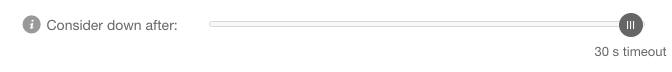
With this new feature, you can select a time threshold after which your site is considered down, and receive an alert informing you of the timeout, just as you would for an outage. Threshold alerting for your Uptime checks allows you to specify how long is too long when it comes to server response times for your website, giving your greater control over how your website performs for your site visitors.
Alerting thresholds range from as little as 10 milliseconds up to 30 seconds.
To set up threshold alerting for your Uptime checks, head on over to your My Pingdom and access the Alert Settings for your individual Uptime checks.
We also advise that to avoid getting flooded with alerts, have a look at the response times in your uptime reports before setting this too low. Alert fatigue is a real problem!
























