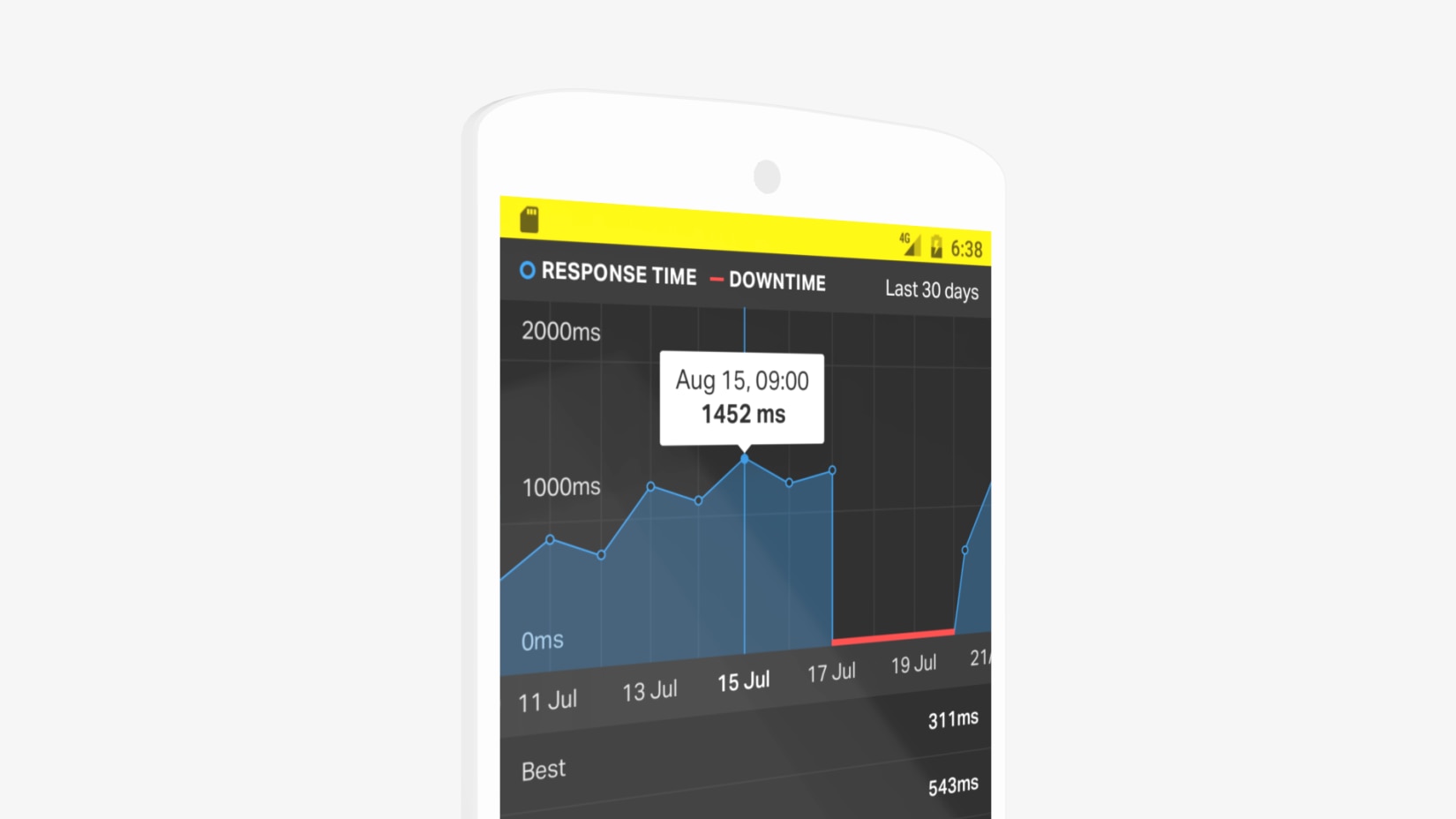The new version of the Pingdom Android app makes notifications even better. One of the features we’ve been wanting to add for some time now is the custom sound for alerting. Why? Well, notifications shouldn’t be overlooked because they sound the same as every other notification you get during the day. That’s why we are happy to say we have added that feature to the app, starting with Android and is available for customers with Simplified Alerting.
Custom Alert Sounds
It is important to be able to distinguish between a Pingdom alert and when your friends are texting you. And we’re not saying memes aren’t important, but to make sure you never miss an alert you can now add your custom sound to the Pingdom alerts.
- Go to Settings in the app
- Toggle Custom sound and then click Select sound to add a custom sound that works for you.
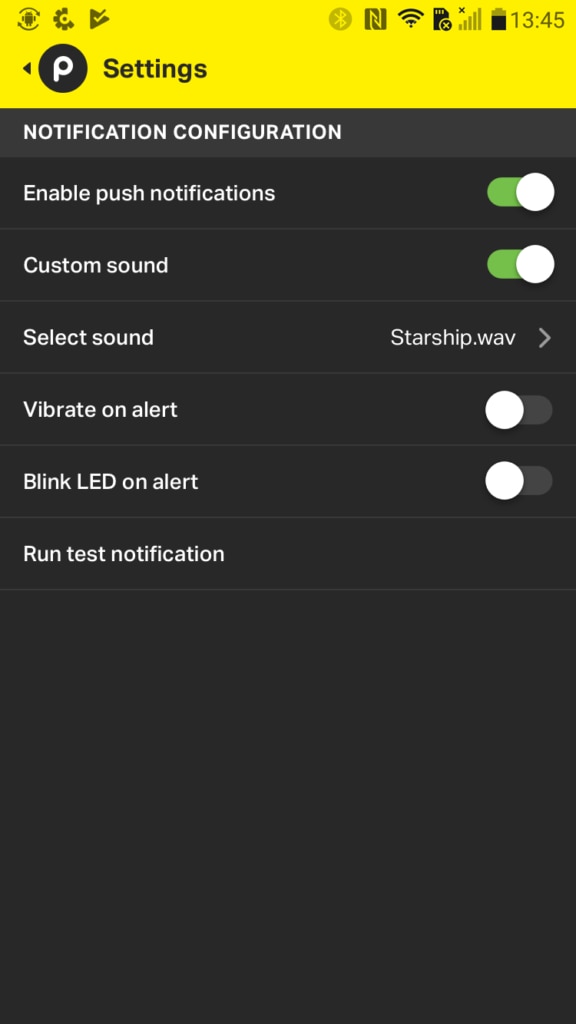
- Click Run test notification to make sure everything works.
Don’t already have the mobile app? You can download it on Google Play.
Are there other features you would like to see in the Pingdom mobile app? Please don’t hesitate to get in touch with us, either through our community where we keep feature requests, or tweet us, @Pingdom.