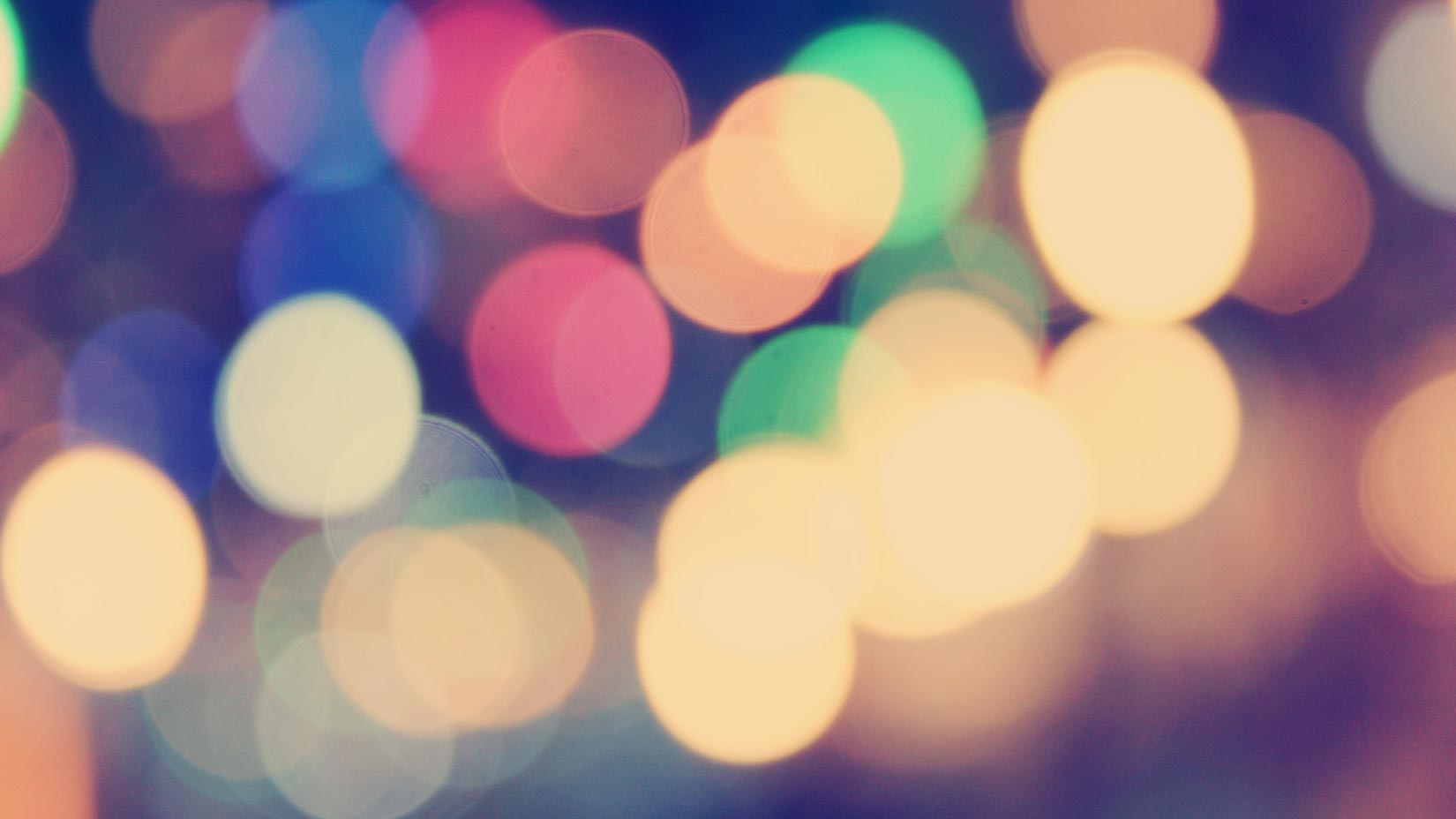A month ago we released an Apple Store status banner that was powered by Pingdom’s uptime monitoring service. Anyone could put it on their website to show the US Apple Store status (up or down) in real time. The reason this is interesting is of course because Apple usually updates or releases new products in connection with taking down the Apple Store.
It became a success and we got a lot of really positive feedback. One thing that people kept asking for was a widget for their Mac OS X desktops, so they could have the status icon always available in the Dashboard.
So here it is, by popular demand: An Apple Store status widget for Mac OS X (10.4 and later):
Just add it to your Dashboard and it will work automatically (when the Dashboard is activated). No more manual checking!

Above: The different status icons for the widget. The “loading error” is only shown if your computer cannot connect and get the status from Pingdom.
How it works
Pingdom handles the actual monitoring of the US Apple Store website. The widget will connect to Pingdom and update its status once per minute. For details on how the monitoring is done on Pingdom’s end, check out the post about the Apple Store status banner.
This means that no matter how many people add this widget to their desktops, Apple will not get bombarded with tests since the only tests are those performed once per minute by Pingdom’s uptime monitoring service.
Let us know what you think
We hope you like this widget. It’s actually the first one we’ve made.
Let us know what you think in the comments. 🙂