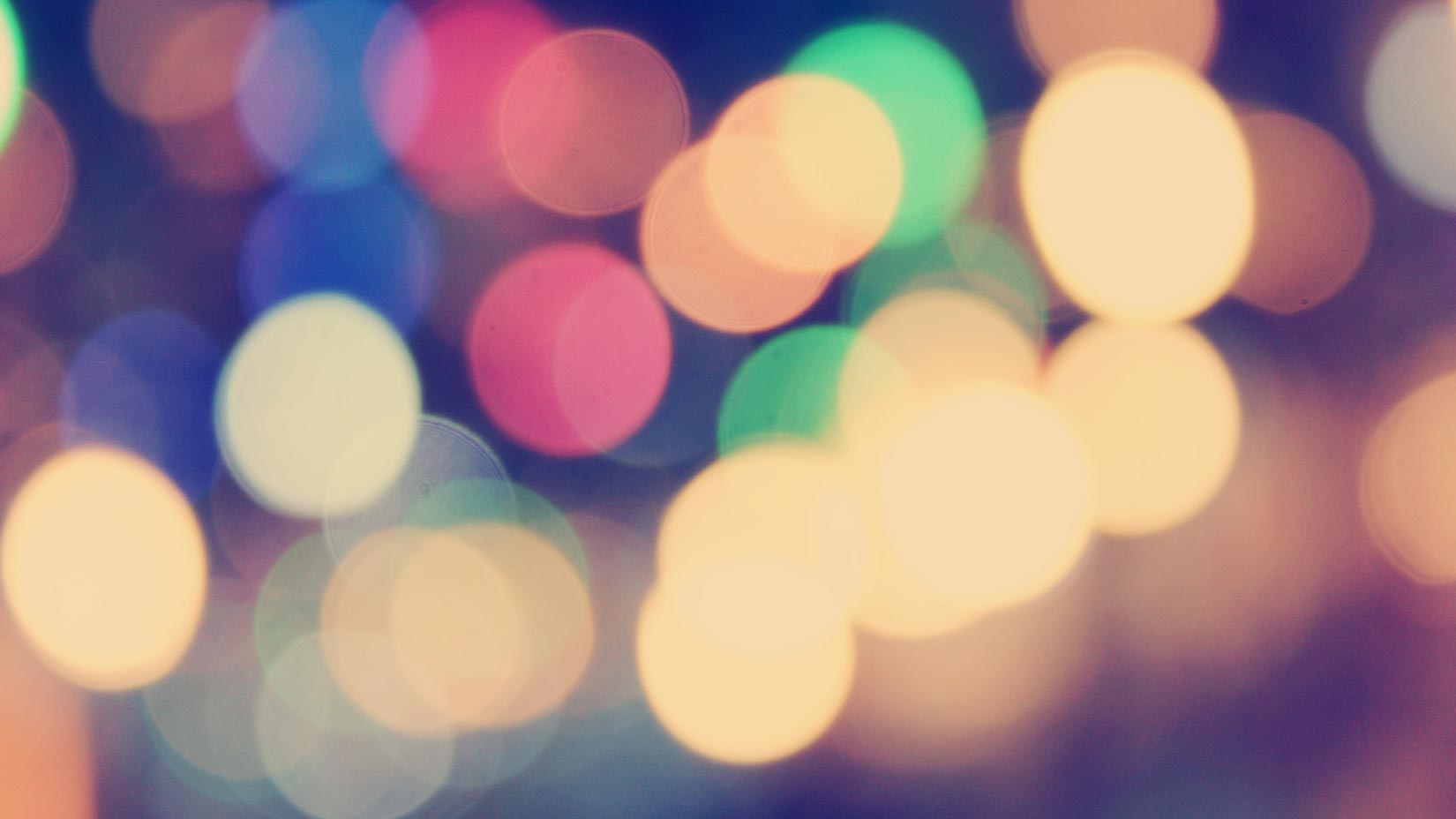Pingdom’s new public reports (a.k.a. status pages) now support custom domains.
Pingdom’s new public reports (a.k.a. status pages) now support custom domains.
Normally your public report pages show up under the stats.pingdom.com domain when you activate them, but now you can set up your own custom domain for them, for example status.mywebsite.com.
Needless to say, you can only do this for domain names you actually own and have control over, for example the domain name of your website.
It’s a very simple one-time procedure:
- First add a CNAME record to your DNS zone that points your custom domain name to stats.pingdom.com.
- Then add your custom domain in the Pingdom control panel under Public report->Settings. (Don’t forget to save by pressing Update.)
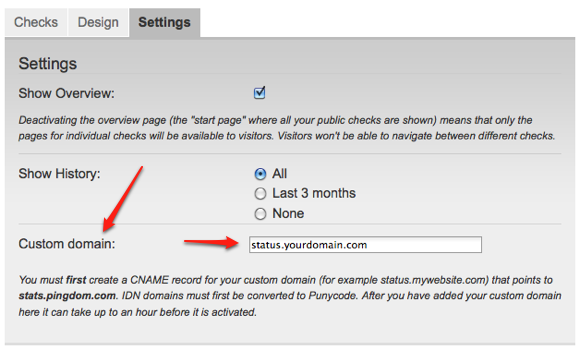
Above: Partial screenshot from the Pingdom control panel: Public report->Settings.
That’s all you need to do. The only thing to keep in mind is that it might take up to an hour before the custom domain starts working on our end.
Your status pages will still be hosted by Pingdom if you use a custom domain, so they will keep working even if your own website is down (provided your DNS servers aren’t all down as well).
Make it match: Since you can also customize the look of the public report (some examples here), you can make its colors match that of your regular website, and you can add your own logo as well.