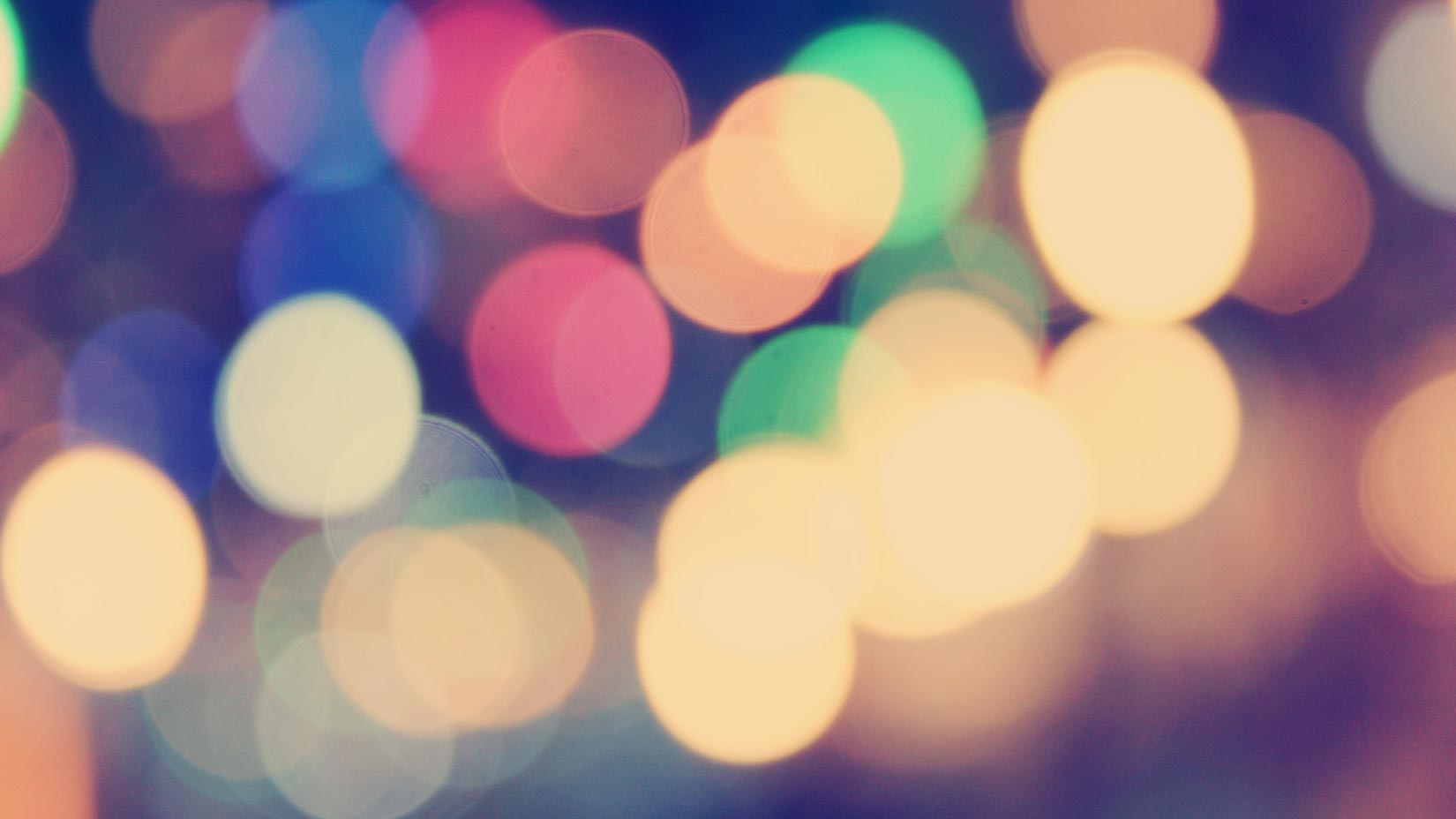We recently released our new Pingdom iPhone application which lets you view the current status of your checks on your iPhone as well as view some of the configuration settings and statistics for the last 30 days.
We recently released our new Pingdom iPhone application which lets you view the current status of your checks on your iPhone as well as view some of the configuration settings and statistics for the last 30 days.
Unfortunately there were some bugs in our first version of the application. We tried to fix the most important ones quickly, most notable a bug that made the application crash at certain times. This is version 1.1 that is available in the App Store right now.
We have now finished version 1.2 which contains some more fixes, such as:
- Progress indicator when logging in and when loading data. Sometimes it can take a few seconds to log in since we have to load all the check information, the progress indicator will be displayed during this time to make it clear that the application hasn’t crashed but is loading data.
- Checks that are paused in Pingdom are now being displayed with a paused icon in the iPhone application.
- Checks that were just created in Pingdom was mistakenly displayed as down in the application until the first check was performed by our servers. They are now being displayed without an icon until the first status is received.
- The keyboard layouts for the email and password inputs during sign in has been changed. The previous keyboards were missing some characters that are commonly used in passwords.
Version 1.2 is not yet available for download, but it was uploaded to the App Store some days ago and is currently marked as “In review” by Apple. Hopefully it should be approved any day now.
We hope that by this new release we have managed to fix all critical bugs and interface issues and can start to focus on adding more features instead. If you have found a bug or have any suggestions for features that you would like to see, let us know about it in the comments.
Here is the link to the Pingdom iPhone app at the App Store.