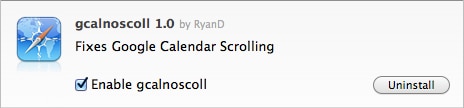Do you have an itch when it comes to how your web browser works? Perhaps there’s some functionality you want from the browser that it doesn’t support, or it does something in a particular way that drives you nuts.
Do you have an itch when it comes to how your web browser works? Perhaps there’s some functionality you want from the browser that it doesn’t support, or it does something in a particular way that drives you nuts.
Chances are there is an extension to remedy that situation.
We have gone over most of the extensions available for Apple’s Safari web browser and come up with recommendations for 15 extensions that we think you should try.
You find all the extensions in Apple’s Safari Extension Gallery. We can’t link to each individual extension, unfortunately, because the way Apple has built the site, so you have to go to the gallery and click your way to the extension you want.
Firebug Lite
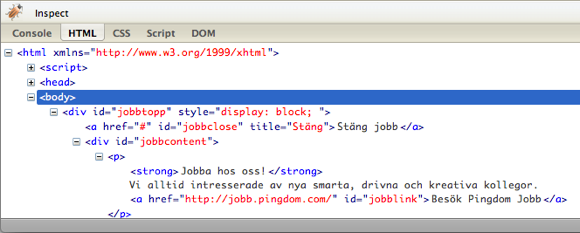
The must-have extension for anyone doing web development and design is now available for Safari. FireBug sits as a button in the toolbar and with one click it opens up a panel at the bottom of the Safari window. In that panel, you can inspect the page’s HTML and CSS code, any script that is running, and the DOM.
MLB
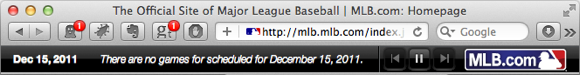
If you are a baseball fan, this is the extension for you. It sits as a toolbar at the top of your Safari page, which displays the latest scores from games in progress as well as recently completed games.
BuiltWith
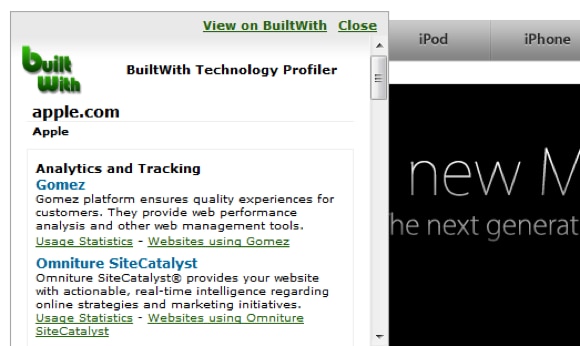
This is another one for the developers and anyone feeling the need to find out how a site is put together. On the page you want to investigate, just click the BuiltWith button in the toolbar and it will show you a small window with information about what technologies that site is running on.
GCalNoScroll
Are you tired of Google Calendar scrolling all over the place when you access it with Safari? Then get GCalNoScroll and see scrolling no more. If you work with Google Calendar a lot, this will save your sanity.
Stop/Reload toolbar button
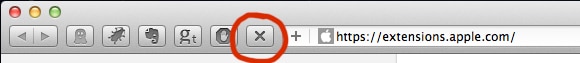
If you don’t like clicking the stop/reload function in the address bar, this will give you a proper button in the toolbar instead.
ClickToFlash
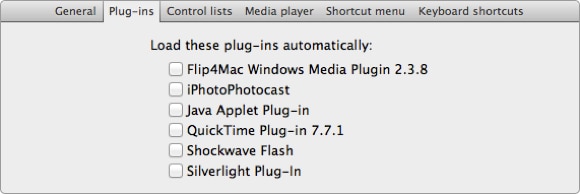
ClickToFlash can prevent Safari from automatically launching plugins for media playback, like Adobe Flash. Instead of the Flash movie you get a placeholder you can click on if you want to load that particular content. ClickToFlash can also replace Flash with HTML5 alternatives in many places.
JavaScript Blacklist
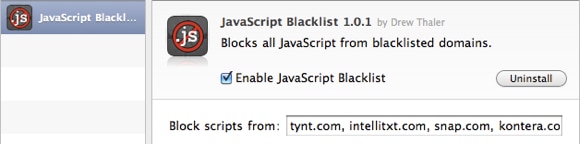
You may be able to protect your privacy a bit better and minimize redirect hell if you prevent some JavaScripts from loading. This plugin gives you the ability to block scripts from loading from certain domains. You can add and edit the list of domains in the plugin’s settings.
Delicious Safari

If you’re a Delicious user, click the button in the toolbar and you can save the URL to your account: easy peasy.
EverNote
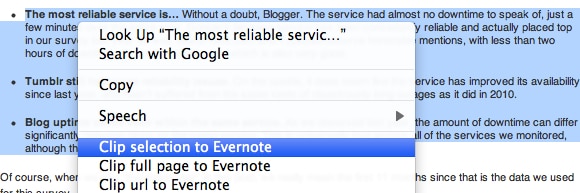
EverNote is our favorite digital shoebox service. With this plugin you’re just a right-click away from capturing a full web page, URL, a selection of text, or a picture, all going straight into your EverNote account.
Validator

As many good extensions, Validator is a one-trick pony. Just browse to the page you want to check and click the button in the toolbar. Validator then feeds the URL to the W3C’s XHTML and CSS validator, which parses the code, and displays any errors and warnings it finds.
Rotten Tomatoes
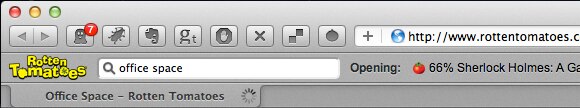
If you find time to watch movies then Rotten Tomatoes is the place to check out what others think of the movie you plan to watch. With this extension you get a toolbar with a dedicated Rotten Tomatoes search box and some of the latest news from the site.
Ghostery
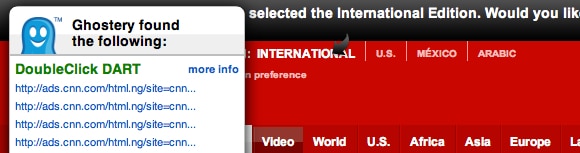
Want to keep at least some sense of privacy when browsing the web? If so, install Ghostery, which helps you block scripts, images and iframes on sites you browse to.
Google Toolbar
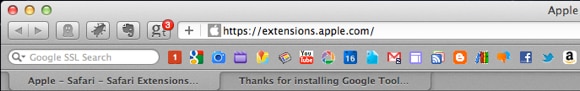
No, it’s not an official Google product but it might as well be. You get a new toolbar with one-click access to most of Google’s services. If you live in Google, get this extension.
OmniBar
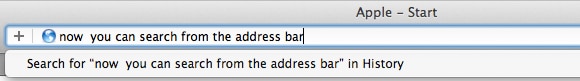
With this extension installed you can search from the address bar. Just type in what you want to search for and hit enter. This means you don’t have to specifically click in the search box anymore.
Add to Amazon Wish List
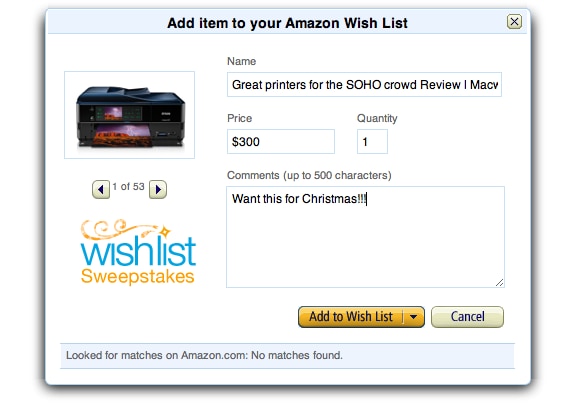
It may be too late to populate your Amazon.com wish list for the coming holidays but it’s never too late to wish for things, right? If you see something you want on a web page, click the Add to Amazon Wish List button in the toolbar, type in some more info, and it’s saved to your wish list.
Selection needs to grow
So there you have 15 of our suggestions for Safari extensions you should try. For Safari, there’s not as much to choose from as there is for Firefox and Chrome, but we hope that Apple will keep adding to the selection.
If none of the 15 extensions we picked out can help you with that particular web browser itch you have, chances are there is another one that can do the trick.
To paraphrase a famous expression, there’s an extension for that.