 Admit it, you have an iPad! And you lug it around with you in the data center, when checking your servers, when troubleshooting, and all the time, really.
Admit it, you have an iPad! And you lug it around with you in the data center, when checking your servers, when troubleshooting, and all the time, really.
Simply put, we know many sysadmins use iPads (and other types of tablets as well) in their daily work. So, to inspire you, we have tested a bunch of apps for iPad that we think you will find interesting.
After a rigorous selection-process (and input from our Twitter followers), we can now present to you 10 great iPad apps for sysadmins.
1Password

The best solution for storing and managing all your logins, passwords, and other things you want to keep for yourself is 1Password ($14.99). It is available for iOS (both iPad and iPhone), Android, as well as Mac and Windows. And the best thing is that it syncs between platforms.
Yes, we know, the screenshot doesn’t say much, but it’s a bit hard taking a screenshot of an app full of secrets 🙂
Database Pro
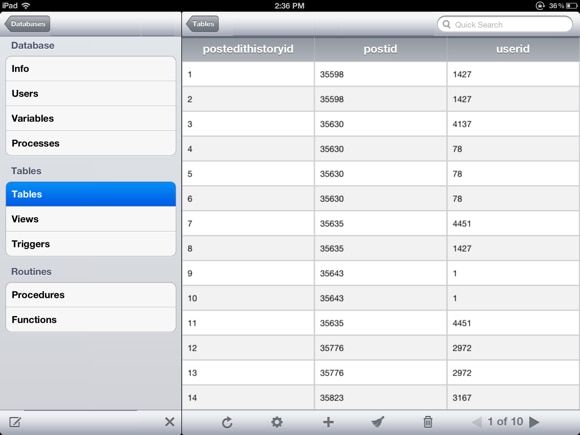
In many situations when you need access to a database, you could probably use a web browser and PHPMyAdmin or similar, but an app makes the work a bit quicker and easier. We think the makers of Database Pro ($4.99) could work on the interface a bit, but there’s not too much to complain about. The app supports both MySQL and PostgreSQL, so you have a choice. It also supports SSH tunneling, which we obviously think is great.
Dropbox
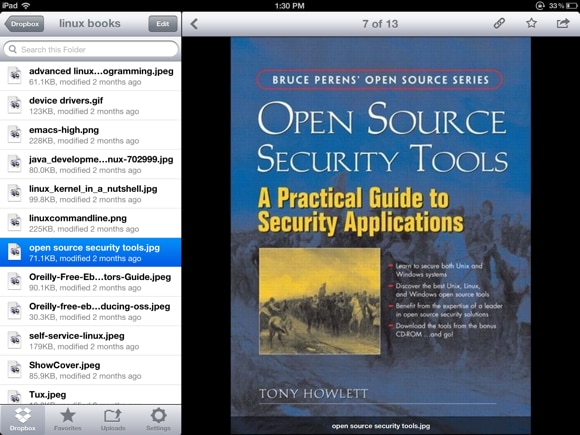
Of course, there’s Google Drive, Microsoft Skydrive, Box, and many other similar services but we really like Dropbox the best. And with the iPad app installed you have access to whatever is stored in your Dropbox, you can download files from the online account, as well as upload new files. It just makes you so much more mobile, and even if the iPad’s storage is limited, with access to Dropbox your storage is virtually limitless.
Depending on what you need to store in your online box, EverNote may be an option for you.
FTP On The Go
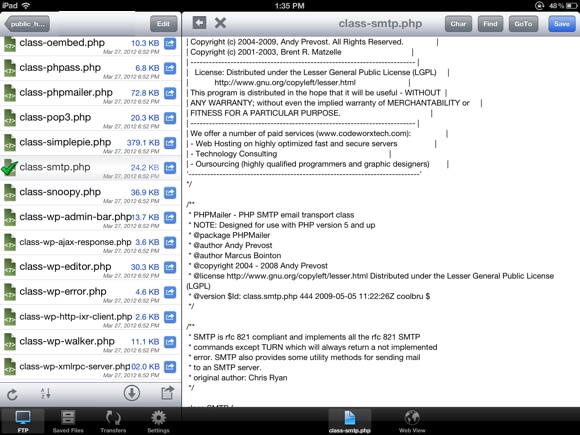
For many of us, FTP is something we use on a daily basis and, although there are many FTP apps for iPad, we really like FTP On The Go ($6.99). It has a pleasant interface and advanced functionality, all rolled into one app. The built-in text editor is not much to boast about, but for a quick edit of a configuration file or script, it’ll do.
iSSH
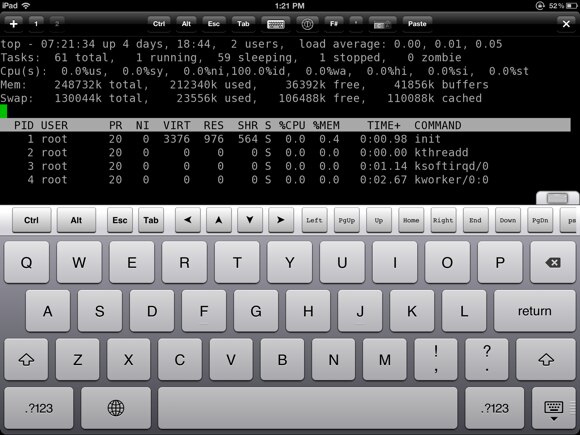
An SSH client is a must-have, and we think the best one for iPad is iSSH ($9.99). You can save profiles for different connections, it supports VT100 emulation, configurable macros, programmable gestures, and more. It can also function as a tunneled VNC client for remote control.
IT Tools
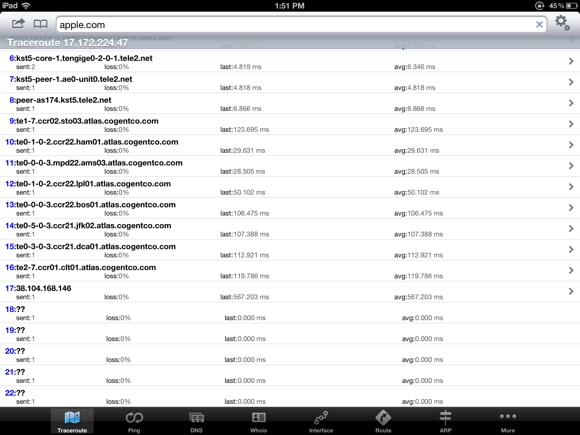
IT Tools ($4.99) is certainly not the prettiest app to look at, but it does the trick. You get tools for continuous traceroute, DNS lookup, whois, ping, routing tables, and more.
Mercury web browser

It may seem strange that we include a web browser in our iPad toolkit but the fact is that you can do so much better than Mobile Safari. With Mercury Web Browser Pro ($0.99), you get improved tabbed browsing, download manager, sync with Firefox, Dropbox integration, themes, and much more. In short, it makes your web browsing experience much more productive and enjoyable.
Remoter Pro
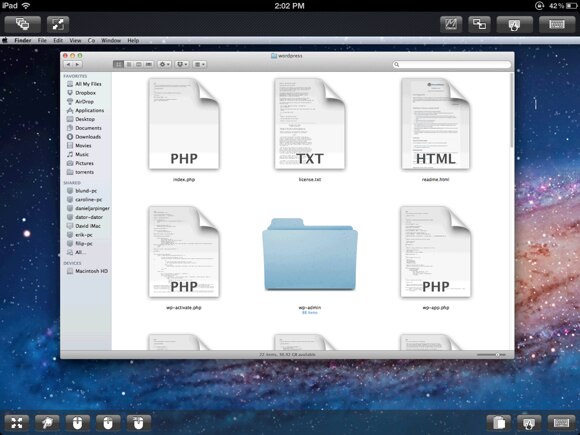
Remote control apps is a category full of great options in the App Store, but our pick is Remoter Pro ($10.99). It is a VNC client, but also supports RDP, SSH, Telnet, and more. Basically, almost whatever you’d want to control remotely, you can do with this app.
Textastic
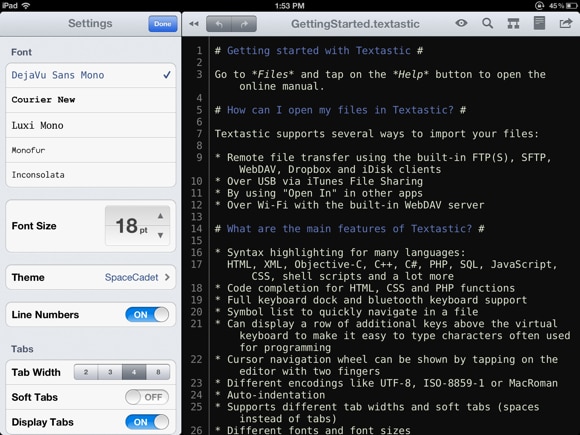
If coding is your thing, whether it is config files, scripts or something else, Textastic ($9.99) is a great app. There’s highlighting for almost any language you can imagine, and all sorts of options and settings for getting just the right look and feel. Throw in support for FTP, SFTP, WebDAV, and Dropbox, and you’ve got one great text editor.
Special mention: Diet Coda
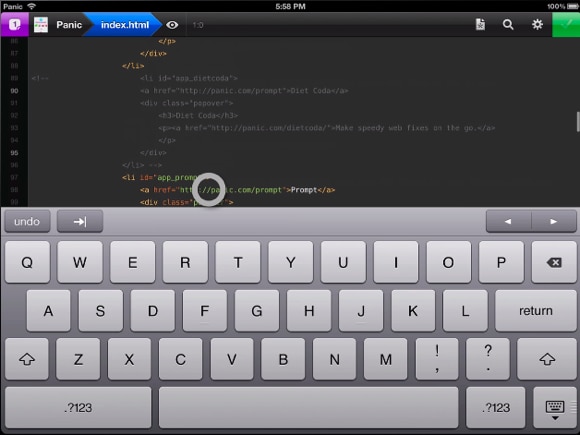
Although this app is not available until tomorrow (24th of May), we felt it deserved a mention here. Not just because the cool guys at Panic made it, but because it genuinely looks pretty darn cool.
Diet Coda ($9.99) promises to be a world-class web code editing app, with syntax highlighting, remote-only editing, contextual keyboard, and built-in SSH terminal. Perhaps it’s the all-in-one iPad app we’ve been waiting for.
So we’ll stick our necks out and included it in our list even though we’ve not tried it yet.
Wait, sysadmins, there’s more
We posted a question on Twitter asking what apps sysadmins could recommend and we got a lot of great answers. Here’s a list of what Pingdom’s Twitter followers recommend:
- BugBox (Free)
- Byword ($2.99)
- Cisco AnyConnect (Free)
- Jump Desktop ($14.99)
- OPS1 (Free)
- Prompt ($7.99)
- Prowl ($2.99)
- Screens ($19.99)
- Server Admin Remote ($9.99)
- Workgroup Manager Remote ($7.99)
- Wunderkit (Free)
What’s your favorite iPad app?
Of course, for many of these apps there is an iPhone as well as an iPad version. We have however not picked any apps that only exist for iPhone. And we know there are lots of you using Android and Windows tablets as well, and we’ll get back to you with some suggested apps in a future article.
But for now, if you’re a sysadmin and use an iPad in your work, what apps do you depend on? Share with us in the comments below.


























